| Visual Basic (Declaration) | |
|---|---|
Public Function DeleteElement( _ ByVal element As DicomElement _ ) As DicomElement | |
| Visual Basic (Usage) |  Copy Code Copy Code |
|---|---|
| |
| C# | |
|---|---|
public DicomElement DeleteElement( DicomElement element ) | |
| Managed Extensions for C++ | |
|---|---|
public: DicomElement* DeleteElement( DicomElement* element ) | |
| C++/CLI | |
|---|---|
public: DicomElement^ DeleteElement( DicomElement^ element ) | |
Parameters
- element
- The item to be deleted.
Return Value
An adjacent item if there is one. If the item being deleted has a sibling (same level, same parent), following it, the returned object will point to this sibling. If the item being deleted does not have a sibling following it, but has a sibling preceding it, the returned object points to the preceding sibling. If the item being deleted is an only child, the returned object points to the parent. If the item being deleted has no siblings and no parent, the method returns a null reference (Nothing in Visual Basic).Since the Data Set is stored internally as a tree, the deletion must be carried out as a tree.
When deleting an item from the tree, if the item being deleted has a sibling (same level, same parent), following it, the object returned by the method points to this sibling. If the item being deleted does not have a sibling following it, but has a sibling preceding it, the returned object points to the preceding sibling. If the item being deleted is an only child, the returned object points to the parent. If there is no parent, the method returns a null reference (Nothing in Visual Basic). Below are illustrations of these situations.
For the sake of these illustrations, the order of siblings is top to bottom. A preceding sibling is drawn above the sibling it precedes, a following sibling is drawn below the sibling it follows.
Please note that the numbering of the items of interest is arbitrary, and does not imply order.
In this illustration, item 2 will be deleted. Since it has a following sibling, the returned object will point to item 3.
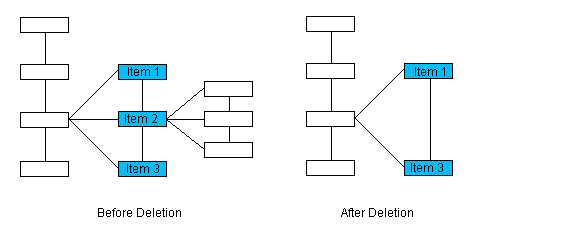
In this illustration, item 3 will be deleted. Since it does not have a following sibling, but does have a preceding sibling, the returned object will point to item 2.
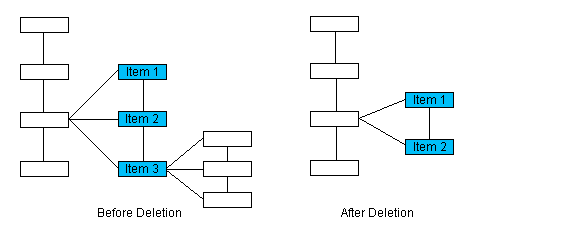
In this illustration, item 2 will be deleted. Since it is an only child, the returned object will point to the parent, item 1.
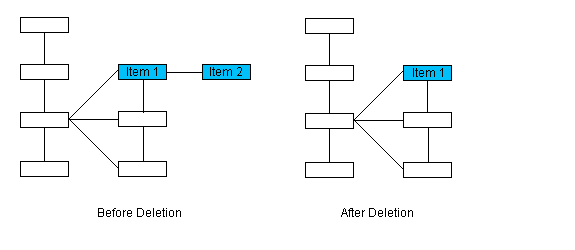
In this illustration, item 1 will be deleted. Since it has no siblings and no parent, this method will return a null reference (Nothing in Visual Basic).

Target Platforms: Microsoft .NET Framework 2.0, Windows 98, Windows NT 4.0, Windows Millennium Edition, Windows 2000, Windows XP Home Edition, Windows XP Professional, Windows Server 2003 family
Reference
DicomDataSet ClassDicomDataSet Members
Reset Method
GetFirstElement Method
GetLastElement Method
GetPreviousElement Method
GetNextElement Method
GetRootElement Method
GetParentElement Method
GetChildElement Method
FindFirstElement(DicomElement,Int64,Boolean) Method
FindLastElement(DicomElement,Int64,Boolean) Method
FindPreviousElement Method
FindNextElement Method
FindModule Method
FindModuleByIndex Method
InsertElement(DicomElement,Boolean,DicomTagType,Boolean,Int32) Method
InsertModule Method




