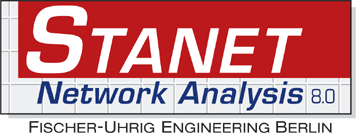Medical 3D SDK Libraries
LEADTOOLS provides .NET Framework, C#, VB, and HTML / JavaScript developers world-class Medical 3D SDK libraries that reconstructs three-dimensional visual representations of two-dimensional image slices, such as MRI and CT stacks.

Comprehensive Medical 3D Libraries
LEADTOOLS Medical 3D libraries offer developers various 3D reconstruction techniques such as MPR, VRT, MIP, MinIP, and SSD, and projection techniques that support clipping planes, slab, scale, zoom, camera control, threshold, transparency, and image processing.
- Load, save, and view multiple 3D volumes simultaneously with fast and efficient rendering methods
- Overlay labels and rulers on the 3D control
- Export 3D projections as images such as JPEG and PNG
- Apply image processing such as ISO threshold to the rendering
- Specify a color LUT to adjust the color map curve
- Invert the volume colors
- Orientation cube is customizable
- Customize many other viewer elements such as boundary color, boundary box, intersection line, and background
- Hardware compatibly check utility is included

Extensive Support for 3D Volume Types
Using LEADTOOLS Medical 3D SDK libraries, developers can implement 3D volume generation using any stack of 2D cross-sectional slices such as MRI or CT. Easily generate Axial, Sagittal, and Coronal planes from the original 2D stack. LEADTOOLS provides functions that use DICOM tags to identify, separate, and sort volumetric stacks.
Also, the LEADTOOLS Medical 3D SDK provides an interface to define the 3D pixel volume (voxel) and patient orientation for proper measurement, orientation labeling, and scaling of the 3D volume and generated oblique and orthogonal slices. LEADTOOLS supports up to six orthogonal or oblique clipping planes.
Upon providing cross-sectional slices to the LEADTOOLS Medical 3D engine, developers can switch between different supported 3D volume types including:
-
MPR (Multi Planar Reformatting): MPR is extensively used for examining images of the spine to view the inter-vertebral discs which are difficult to see in 2D images. With LEADTOOLS, users have the option to draw up to three oblique and three orthogonal planes when rendered as MPR.
The LEADTOOLS Medical 3D Control is also capable of generating oblique and orthogonal 2D MPR slices. Typically, an MPR view involves displaying three orthogonal plane views of a desired structure at the same time along with a way of navigating the volume. The LEADTOOLS Medical 3D Control can associate each generated 2D orthogonal plane, axial, coronal, and sagittal, with separate LEADTOOLS Medical Image Viewer Control cells. In this configuration, the LEADTOOLS Medical Image Viewer and LEADTOOLS Medical 3D Control work together to provide interactive 3D cursor synchronization and stacking from any orthogonal plane.
-
VRT (Volume Rendering Technique): VRT generates a 3D volume from images of a 3D volumetric data set without explicitly extracting geometric surfaces from the data. With support for clipping panes, VRT can be used to remove obstructive anatomy from the 3D view. LEADTOOLS uses different 3D rendering techniques to improve the appearance of the 3D volume.
Another advantage to LEADTOOLS VRT is opacity adjustment, which can be applied to bones to display them as semi-transparent to transparent for better views of the otherwise concealed anatomy.
-
MIP (Maximum Intensity project): MIP provides a better view of hyper-dense structures. Using MIP, makes it possible for physicians to more quickly and reliably identify pulmonary nodules. Using LEADTOOLS, developers can specify single and double oblique planes to generate an MIP slab to render only a portion of the 3D volume.
-
MinIP (Minimum Intensity Projection): MinIP is similar to MIP, but provides a better visualization of low-density structures with respect to surrounding tissues in a volume.
-
SSD (Shaded Surface Display): SSD is a technique which displays a surface model of the 3D object specified by the ISO threshold.

No Additional Software Required
3D rendering is fully integrated with the LEADTOOLS Medical Viewer control and HTML5 Zero-Footprint Medical Viewer. These controls do not require any additional browser plugins, desktop utilities, or remote desktop clients such as Citrix.

3D Projection and Camera Manipulation
The Medical 3D camera object is functionally equivalent to the eye and creates a view of a 3D volume. With the LEADTOOLS Medical 3D SDK libraries, the view of the generated 3D volume can be manipulated. Developers can control the camera to zoom, pan, and rotate in a 3D space, and can set the projection mode to orthogonal or perspective. Unwanted or obstructive anatomy can be removed from the view without removing data from the volume by setting the far and near clipping planes.

3D Object Manipulation
The LEADTOOLS Medical 3D SDK library provides complete control over 3D object crop, ISO threshold, pan, rotation, scale, and voxel opacity.
The viewer's Window Level interface provides easy 3D volume data classification by specifying an intensity range of interest using window center and window width. A change in window width (data range) changes the slope to affect the contrast. Changes to the window center alter the data inclusion from hypo-dense to hyper-dense structures. For better visual representation of an anatomy of interest, the LEADTOOLS Medical 3D library provides functions to set the transfer table values using linear, exponential, logarithmic, and sigmoid mapping.

Load and Save 3D Volume and Mesh
For faster 3D volume generation, the LEADTOOLS Medical 3D SDK includes functions to save and reload 3D volumes and meshes to disk. The capability to load and save a 3D volume state that includes window level, offset, rotation, slab, and threshold value parameters is an important time saving benefit for physicians that may get interrupted while interpreting a study.

Medical 3D Interactive Tools
The LEADTOOLS Medical 3D SDK library includes an easy-to-use 3D Control with built-in action tools. With a few lines of code, the 3D Control is easily integrated into the LEADTOOLS Medical Image Viewer Control, providing a feature-rich medical viewer found in high-end radiology workstations.
The LEADTOOLS Medical 3D Control provides the following interactive tools:
- Window Level
- Alpha
- Rotate 3D Camera
- Translate 3D Camera
- Zoom 3D Camera
- Rotate 3D Object
- Scale 3D Object
- Translate 3D Object
- Rotate Plane
- Translate Plane

Generate and View Paraxial Cuts with Curved MPR
Curved MPR generates a 2D panoramic image and paraxial cut images from a stack of 2D slices by utilizing a perspective analysis algorithm to project the curved slice onto a flat surface. This Curved MPR is popular among dental and cardiac CT specialists who regularly examine anatomies with curved geometry such as teeth and blood vessels. LEADTOOLS Curved MPR/Panoramic Polygon feature to construct curved slices and panoramic views provide support to:
- Add, delete, and move the panoramic points on a curved line
- One or more paraxial cuts can be created from each segment in the curve
- Properties to easily control the curved line information, points on curve, paraxial distance, paraxial line length, colors, and more
- Export and save generated images
The Curved MPR feature is also supported by the LEADTOOLS Medical Image Viewer Control so that developers can seamlessly add curved MPR into their applications. The resulting images can be used with interactive image analysis tools such as window level, alpha, pan, rulers, scroll, and zoom. The DICOM viewer control also provides tools to perform image processing and annotation.

3D Volume Slab
3D volume slabs are special implementations of clipping planes and can be used from any of the six boundary box planes to “cut away” superficial structures to visualize anatomic structures and pathologic conditions within a volume. For example, users can hide the abdominal wall while investigating internal organs. Crop Box and Crop Slab can be implemented using this feature.
The LEADTOOLS Medical 3D SDK provides interactive slab manipulation from 2D orthogonal MPR planes. When the 3D volume slab feature is enabled, the LEADTOOLS Medical Image Viewer Control can display slab boundaries as rectangles with dotted lines on each 2D MPR (axial, coronal and sagittal) plane. Using the mouse, users can adjust the clipping planes by dragging the dotted line.

Single and Double Cut-plane and MIP Slab
The cut-plane feature of the LEADTOOLS Medical 3D library generates a slice that results from virtually cutting through a stack of images. A double cut-plane consists of two cut-lines (Cross-section and Cut-line) that are perpendicular to each other. Users can evaluate an anatomy of interest by looking at the perpendicular slice of an object from all directions.
Developers can programmatically set the cut-line, the center of rotation of the cut-line, and the slice thickness on any arbitrary position in the volume stack. In addition, the LEADTOOLS Medical Image Viewer Control implements interactive single and double cut-lines. With the LEADTOOLS Medical Image Viewer control, users can interactively move and rotate cut-lines, using the built-in handles, and can select the slice thickness to view a thick MIP slab.

Easy to Integrate
LEADTOOLS handles the heavy lifting, eliminating months of R&D, while giving you the best quality and performance available. You'll be free to focus on other components of your application. Download the LEADTOOLS evaluation to streamline your development.

Medical 3D SDK Platforms and Programming Interfaces
Operating Systems
Projects that use LEADTOOLS Medical 3D libraries can be deployed to Windows and Web devices.
Frameworks
Developers that are leveraging these frameworks can utilize the Medical 3D SDK: .NET Framework, WinForms, ASP.NET, and Web Services / Web API (JSON, SOAP, REST)
Programming, Scripting, Markup
Medical 3D code snippets and demo applications are provided for the following: C#, VB, XAML, and HTML / JavaScript
Start Coding with LEADTOOLS Medical 3D
Medical 3D libraries as well as all LEADTOOLS Recognition, Document, Medical, Vector, and Imaging technologies for all development and target platforms, including Windows, Linux, and macOS.