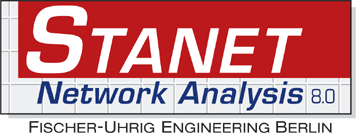WPF Image Viewer Controls
LEADTOOLS includes everything developers need to add LEADTOOLS functionality to WPF applications.
The WPF control supports all Microsoft .NET BitmapSource image objects, and works
directly with LEADTOOLS .NET classes to
load more than 165 formats.

Viewer Controls for WPF
The fully styleable LEADTOOLS WPF Image Viewer control supports more than 165 formats, with user interactive modes. User interactive modes include:
- Pan
- Zoom
- Zoom to rectangle
- Pinch zoom
- Scale
- Center on point
- Rubber band
The WPF control has a long list of features, including animation support, automated pan window control, region of interest, drag and drop, double-buffered paint, more than 2000 special effects and transitions, and complete control of painting with low-level functions, to name a few.

Annotations and Markups
LEADTOOLS annotation libraries are provided for the WPF development environment. The WPF interface supports the same annotation and markup objects and powerful features that can be used in the .NET and C/C++ interfaces with a look and feel consistent with WPF and XAML applications.

Image Processing
LEADTOOLS WPF libraries provides many WPF bitmap effects and pixel shaders that can be applied to any WPF element. Additionally, LEADTOOLS media classes open the door to the full collection of LEADTOOLS .NET image processing classes, which provide more than 200 image processing commands.

Easy to Integrate
LEADTOOLS handles the heavy lifting, eliminating months of R&D, while giving you the best quality and performance available. You'll be free to focus on other components of your application. Download the LEADTOOLS evaluation to streamline your development.
Start Coding with LEADTOOLS WPF Image Viewer Controls
WPF Image Viewer Controls libraries as well as all LEADTOOLS Recognition, Document, Medical, Vector, and Imaging technologies for all development and target platforms, including Windows, Linux, and macOS.