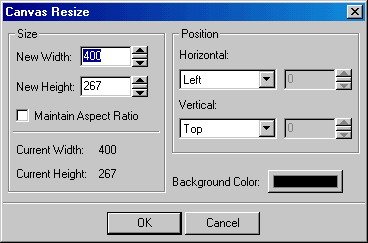
ShowCanvasResizeDlg method (ILEADRasterDlgImg)
|
Overview |
Refer to Using Imaging Common Dialogs |
Remarks
Displays the Canvas Resize dialog box.
The layout and action of the dialog depends on the flags set in the UIFlags property. Possible options are:
|
Value |
Meaning |
|
CANVASRESIZE_AUTOPROCESS |
[0x00000001] process the image on OK. The Common Dialog Bitmap property must be assigned a valid bitmap before calling this method. |
|
CANVASRESIZE_SHOW_CONTEXTHELP |
[0x00000002] dialog should contain a context sensitive help icon. |
|
CANVASRESIZE_SHOW_CURRENT_HEIGHT |
[0x00000004] dialog should contain the Current Height static control. |
|
CANVASRESIZE_SHOW_CURRENT_WIDTH |
[0x00000008] Dialog should contain the Current Width static control. |
|
CANVASRESIZE_SHOW_HORIZPOS |
[0x00000010] dialog should contain the EnableHorizontal static control. |
|
CANVASRESIZE_SHOW_VERTPOS |
[0x00000020] dialog should contain the EnableVertical static control. |
|
CANVASRESIZE_SHOW_BACKCOLOR |
[0x00000040] dialog should contain a background color picker button. |
|
CANVASRESIZE_SHOW_KEEPASPECT |
[0x00000080] dialog should contain the Maintain Aspect Ratio check box. |
If you include CANVASRESIZE_AUTOPROCESS in the UIFlags property, the Common Dialog Bitmap property must be assigned a valid bitmap before calling this method.
The properties associated with this dialog are:
To include a Help button in the dialog, set the ShowHelpButton property to VARIANT_TRUE.
The Canvas Resize dialog can be seen below:
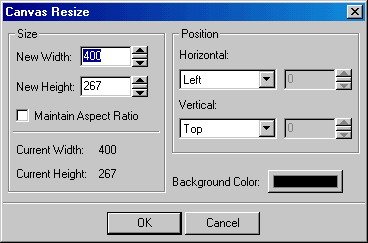
See Also
|
Elements |
CreateBitmap method, Combine method, EnableHorizontal property, BackColor property, ShowHelpButton property, UIFlags property, EnableZoomToFit property, EnableMethodsErrors property |