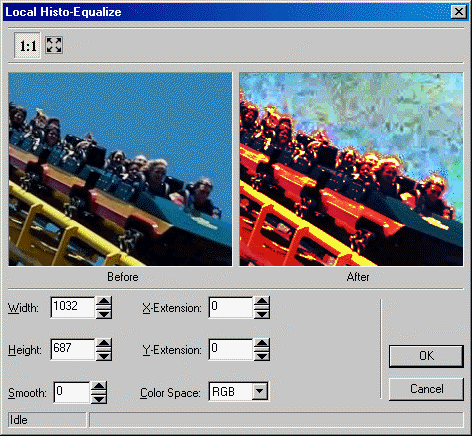
ShowLocalHistoEqualizeDlg method (ILEADRasterDlgClr)
|
Overview |
Refer to Using Imaging Common Dialogs |
Remarks
(Medical only) Displays the Local Histo Equalize dialog box, and gets the options for the LocalHistoEqualize method.
The layout and action of the dialog depends on the flags set in the UIFlags property. Possible options are:
|
Value |
Meaning |
|
LOCALHISTOEQUALIZE_AUTOPROCESS |
[0x00000001] process the image on OK. The Common Dialog Bitmap property must be assigned a valid bitmap before calling this method. |
|
LOCALHISTOEQUALIZE_SHOW_CONTEXTHELP |
[0x00000002] dialog should contain a context sensitive help icon. |
|
LOCALHISTOEQUALIZE_SHOW_PREVIEW |
[0x00000004] show a preview of the image in the dialog. The Common Dialog Bitmap property must be assigned a valid bitmap before calling this method. |
|
LOCALHISTOEQUALIZE_SHOW_APPLY |
[0x00000080] Show the Apply button in the dialog. The dialog will not apply any effect unless the user presses the Apply button. |
|
LOCALHISTOEQUALIZE_SHOW_TOOL_ZOOMLEVEL |
[0x00000008] show the "Zoom to fit" and "Zoom Normal" toolbar buttons. The LOCALHISTOEQUALIZE_SHOW_PREVIEW flag must be set in order to show these buttons. |
If you include LOCALHISTOEQUALIZE_AUTOPROCESS or LOCALHISTOEQUALIZE_SHOW_PREVIEW in the UIFlags property, the Common Dialog Bitmap property must be assigned a valid bitmap before calling this method.
The following properties are associated with this dialog:
To include a Help button in the dialog, set the ShowHelpButton property to VARIANT_TRUE.
The Local Histo Equalize dialog can be seen below:
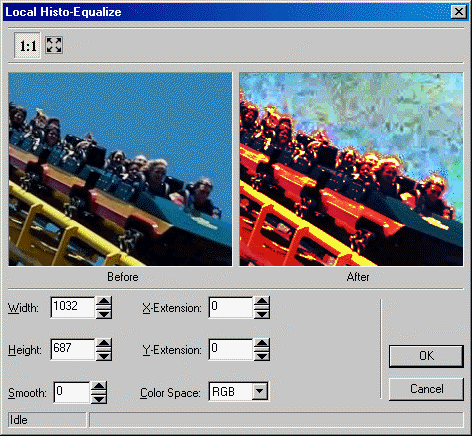
See Also