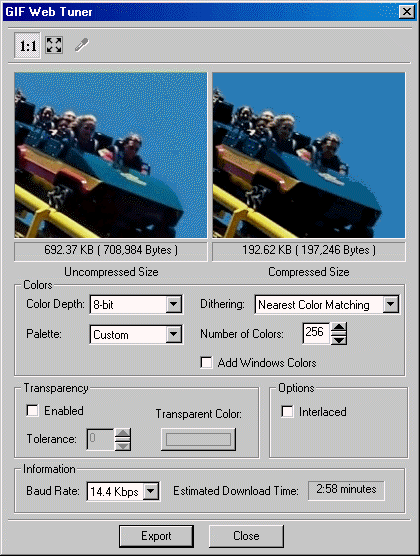
ShowGIFWebTunerDlg method (LEADDlgWeb Control)
|
Builder Syntax |
int ShowGIFWebTunerDlg (TWinControl* AOwnerCtrl); |
|
Delphi Syntax |
Function ShowGIFWebTunerDlg (AOwnerCtrl: TWinControl ): L_INT; |
|
Overview |
Refer to Using Imaging Common Dialogs. |
Remarks
Displays the GIF Web Tuner dialog box, and gets the tuning options used by ColorRes, Fill, and Save methods.
The layout and action of the dialog depends on the flags set in the DlgFlags property. Possible options are:
|
Value |
Meaning |
|
DLG_GIFWEBTUNER_SHOW_CONTEXTHELP |
[$00000001] Dialog should contain a context sensitive help icon. |
|
DLG_GIFWEBTUNER_SHOW_PREVIEW |
[$00000002] Show a preview of the image in the dialog. The LEADImage property must be assigned a Main Control containing a valid bitmap before calling this method. |
|
DLG_GIFWEBTUNER_SHOW_TOOL_ZOOMLEVEL |
[$00000004] Show the "Zoom to fit" and "Zoom Normal" toolbar buttons. The DLG_GIFWEBTUNER_SHOW_PREVIEW flag must be set in order to show these buttons. |
|
DLG_GIFWEBTUNER_SHOW_TOOL_COLORPICKER |
[$00000008] Show the Color button. |
|
DLG_GIFWEBTUNER_SHOW_ADDWINDOWCOLOR |
[$00000020] Show the Add Window colors check box. |
|
DLG_GIFWEBTUNER_SHOW_TRANSPARENCY |
[$00000040] Show the Transparency group of controls. |
|
DLG_GIFWEBTUNER_SHOW_INFORMATION |
[$00000080] Show the Information group of controls. |
|
DLG_GIFWEBTUNER_SHOW_OPTIONS |
[$00000100] Show the Options group of controls. |
|
DLG_GIFWEBTUNER_SHOW_EXPORT |
[$00000200] Show the Export button instead of the OK button. |
These values may be combined by ORing them.
If you include DLG_GIFWEBTUNER_SHOW_PREVIEW in the DlgFlags property, the LEADImage property must be assigned a Main Control containing a valid bitmap before calling this method.
The following properties are associated with this method:
TransparentColor property.
PaletteType property.
AddWindowsColors property.
DitherType property.
BitsPerPixel property.
NumOfColors property.
TransparencyTolerance property.
Transparent property
Interlaced property.
To include a Help button in the dialog, set the ShowHelpButton property to TRUE.
The GIF Web Tuner dialog can be seen below:
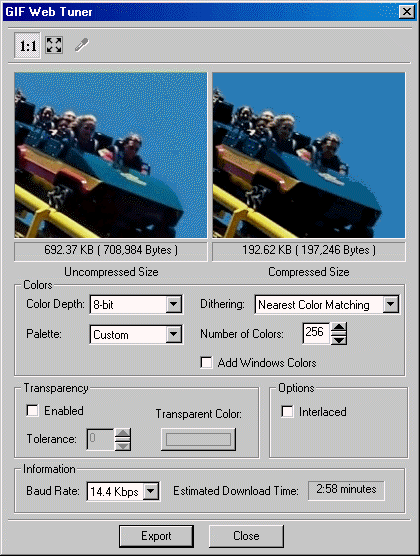
See Also