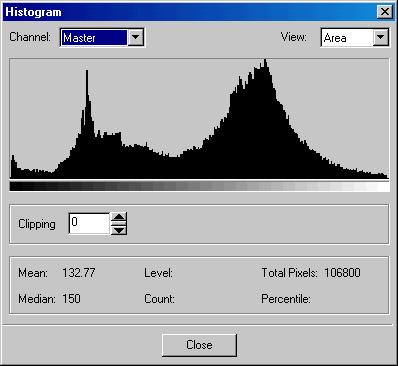
ShowHistogramDlg method (LEADDlgImage Control)
|
Builder Syntax |
int ShowHistogramDlg(TWinControl* AOwnerCtrl); |
|
Delphi Syntax |
Function ShowHistogramDlg (AOwnerCtrl: TWinControl): L_INT; |
|
Overview |
Refer to Using Imaging Common Dialogs. |
Remarks
Displays the Histogram dialog box.
The layout and action of the dialog depends on the flags set in the DlgFlags property. Possible options are:
|
Value |
Meaning |
|
DLG_HISTOGRAM_SHOW_CONTEXTHELP |
[$00000001] Dialog should contain a context sensitive help icon. |
|
DLG_HISTOGRAM_SHOW_VIEWSTYLE |
[$00000002] Dialog should contain the view styles option. |
|
DLG_HISTOGRAM_USERPENCOLORS |
[$00000004] Flag that indicates that the MasterPenColor, RedChannelPenColor, GreenChannelPenColor, and BlueChannelPenColor properties are valid |
Use this dialog to display histogram charts for a bitmap. Charts can be displayed for either the main, red, green or blue channels.
This dialog can be used in to different ways:
1.You may pass the bitmap, and let the dialog do the processing to calculate the histogram(s).
2.You may pass the histogram table(s), which can be acquired using GetHistogram method.
The properties associated with this dialog are:
MasterHistogram property.
MasterHistogramLen property.
RedHistogram property.
RedHistogramLen property.
GreenHistogram property.
GreenHistogramLen property.
BlueHistogram property.
BlueHistogramLen property.
HistogramFlags property.
MasterPenColor property.
RedChannelPenColor property.
GreenChannelPenColor property.
BlueChannelPenColor property.
To include a Help button in the dialog, set the ShowHelpButton property to TRUE.
The Histogram dialog can be seen below:
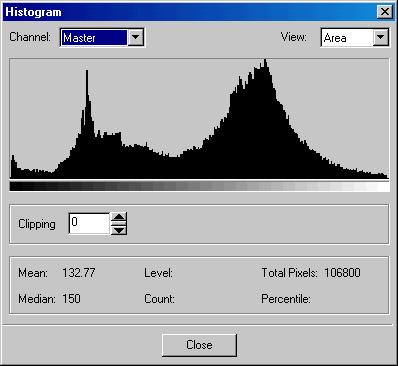
See Also