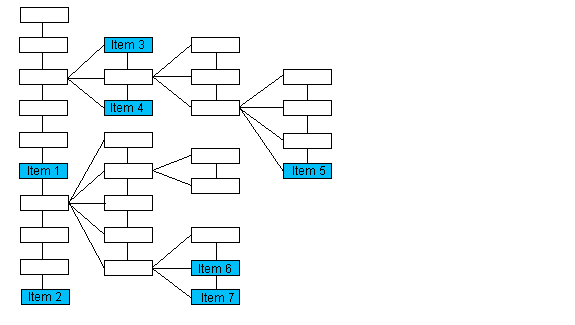
MoveLastElement method (ILEADDicomDS)
|
Overview |
Refer to Working with Data Sets. |
Remarks
Updates the CurrentElement property with the last item in the Data Set. The result depends on whether the Data Set is evaluated as a tree or a list.
If the Data Set is evaluated as a tree structure, this method updates the CurrentElement property with the last item on the same level and with the same parent as the item specified in the CurrentElement property. Please note that the numbering of the items in this illustration is arbitrary and does not imply order.
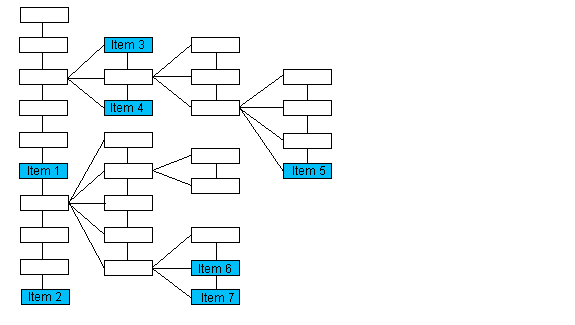
|
If the CurrentElement property contains: |
The CurrentElement property will be updated with: |
|
Item 1 |
Item 2 |
|
Item 3 |
Item 4 |
|
Item 5 |
Item 5 |
|
Item 6 |
Item 7 |
|
NULL |
Item 2 |
If the IOD Structure is evaluated as a list, the CurrentElement property is updated with the last item in the list. Please note that the numbering of the items in this illustration does indicate the order of the items when the Data Set is evaluated as a list.
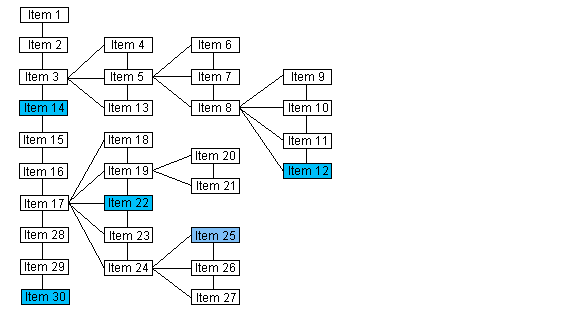
|
If the CurrentElement property contains: |
The CurrentElement property will be updated with: |
|
NULL |
Item 30 |
|
Item 12 |
Item 30 |
|
Item 14 |
Item 30 |
|
Item 22 |
Item 30 |
|
Item 25 |
Item 30 |
The following methods will also help you navigate the Data Set as either a tree or a list:
If you evaluate the Data Set as a tree, you can also use the following methods to navigate the tree:
Note: Visual Basic users can either check the return value of the method, or capture and process errors to determine whether the MovexxxElement methods have completed successfully. For an example of capturing errors, refer to any of the MovexxxElement method examples.
See Also
|
Elements: |
MoveFirstElement method, MovePrevElement method, MoveNextElement method, MoveRootElement method, MoveParentElement method, MoveChildElement method |
|
Topics: |