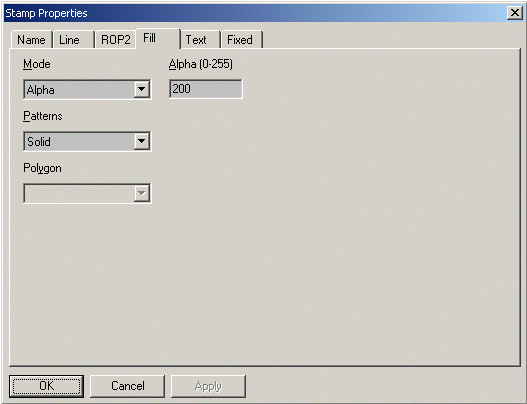
Illustration of Fill Options for Annotations
|
Note: |
This topic is for Document/Medical only. |
Previous versions of LEADTOOLS supported annotations with translucent backgrounds. Version 14.5 of LEADTOOLS adds an alpha option that allows you to specify an alpha value from 0 (completely transparent background) to 255 (completely opaque background) inclusive.
When enabled using the L_AnnSetOptions function, you can right-click an annotation object to display the Fill dialog with the new alpha option. Here you can enter an alpha value from 0 – 255 inclusive. The following figure displays the Fill dialog for the Stamp object:
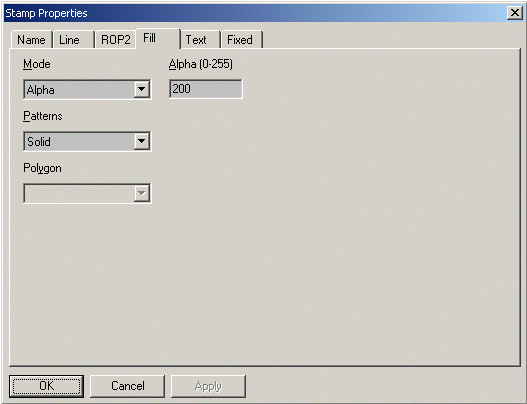
The following figure displays rectangle annotation objects using different alpha values:

For more information, see the documentation for L_AnnGetFillModeExt and L_AnnSetFillModeExt.
The following rectangle annotation objects illustrate the available fill modes and patterns. The foreground and background colors help to illustrate the effects.
Back row:
|
Fill mode: Opaque |
Fill mode: Opaque |
Fill mode: Opaque |
Fill mode: Opaque |
Front row:
|
Fill mode: Translucent |
Fill mode: Transparent |
Fill mode: Opaque |
