 be concave.
be concave.CombineBitmapWarp method (ILEADRasterProcess)
|
short (ILEADRaster * pRasterDst, ILEADRasterVariant * vXArray, ILEADRasterVariant * vYArray, long lDstPointCount, ILEADRaster * pRasterSrc, long lXSrc, long lYSrc, long lSrcWidth, long lSrcHeight, long lFlags) | |
|
Overview |
Refer to Combining Images. |
Remarks
Combines image data from the source bitmap (the slave) into the destination bitmap (master) using a perspective warp.
You can warp the entire source bitmap, or a portion of the source bitmap. To warp a portion of the source bitmap, set lXSrc, lYSrc, lSrcWidth and lSrcHeight accordingly. To warp the entire source bitmap, set the following:
lXSrc = 0;
lYSrc = 0;
lSrcWidth = pRasterSrc->BitmapWidth;
lSrcHeight = pRasterSrc->BitmapHeight;
The warp area in the destination bitmap is specified in vXArray,vYArray. The polygon specified in vXArray,vYArray must:
 be concave.
be concave.
 fit entirely on the destination bitmap.
fit entirely on the destination bitmap.
If either of these conditions is FALSE, this function will return an error.
The ordering of the points in vXArray, vYArray can affect the resulting warp. For example, if the source bitmap is the following:
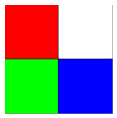
then ordering the points in vXArray,vYArray as shown below results in the following warp:
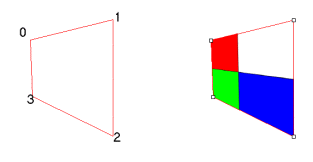
while ordering the points in vXArray,vYArray as shown below, results in the following warp:

See Also
|
Elements: |
|
|
Topics: |
|
|
|
|
|
|
|
|
|
|
|
|
|
|
|