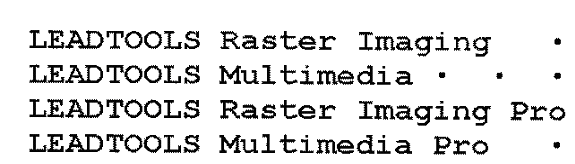CorrelationList2 method (ILEADRasterProcess)
Remarks
(Document/Medical only) Compares the images in the pRasterList
parameter with all the areas of the same dimensions in the bitmap referenced
by pRaster and finds those portions
that match according to the measure of correlation.
All the images in the pRasterList
parameter must have the same dimensions. Correlation is a measure of the
association (resemblance) between two images. It varies from 0 (zero resemblance)
to 100 (perfect resemblance). This method updates the CorrelationListX
and CorrelationListY
properties with the X-axis and Y-axis coordinates of the origin for those
areas of the bitmap that is referenced by pRaster where the resemblance
with an image in the pRasterList parameter is greater than the value of
lThreshold. This method also updates the CorrelationListIndex
property with the index of that image. The dimensions of the pRasterList
parameter images must be less than or equal to the bitmap dimensions that
is referenced by pRaster.
This method also updates the CorrelationListCount
property with the number of areas in the bitmap referenced by pRaster
that correlate to an image in the pRasterList
parameter.
For example:
|
1. |
Select bitmaps of the objects for which you want
to look. Put them in the pRasterList
parameter. |
|
|
For example: |
|
|

|
|
|

|
|
2. |
Select a bitmap that contains the objects for which
you are searching and put it in the bitmap that is referenced by pRaster. |
|
|
For example: |
|
|
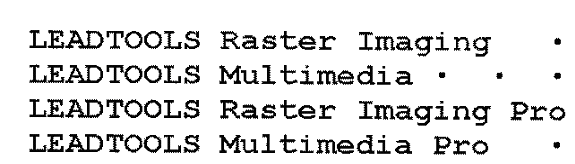
|
|
3. |
Call the CorrelationList2
method. |
|
4. |
The method will update the CorrelationListX and
CorrelationListY properties with the X-axis and Y-axis coordinates of
the origin (top-left) for each area of the bitmap referenced by the pRaster
where the correlation with the image in pRasterList parameter is greater
than the correlation threshold. The height and width of the rectangles
are the same as for pRasterList parameter image. |
|
5. |
The result is: |
|
|

|
To look for one object in a bitmap, use the Correlation method.
This method supports 12 and 16-bit grayscale and 48 and 64-bit color
images. Support for 12 and 16-bit grayscale and 48 and 64-bit color images
is available only in the Document/Medical
toolkits.
If the bitmap has a region, this method works only on the region. If
the bitmap does not have a region, this method works on the entire bitmap.
This method does not support signed data images. It returns the error
code ERROR_SIGNED_DATA_NOT_SUPPORTED if a signed data image is passed
to this method.
See Also
|
Elements: |
CorrelationListMaxPoints
property, CorrelationListX
property, CorrelationListY
property, CorrelationListCount
property, CorrelationListIndex
property, IntensityDetect
method, SpatialFilter
method, BinaryFilter
method, MaxFilter method,
MinFilter method, Correlation
method, CorrelationList
method |
|
Topics: |
Raster Images:
Comparing Images |