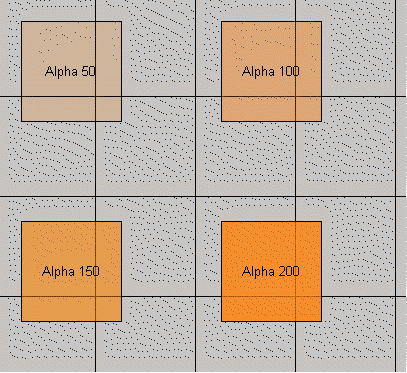
AnnGetFillModeExt method (ILEADRasterAnnotation)
|
Overview |
Remarks
(Document/Medical only) Gets the fill mode and alpha of the specified annotation object.
Like the AnnGetFillMode method, you can use this method to get the fill mode settings for annotation objects. This method extends the AnnGetFillMode method to support the new fill mode ANN_FILLMODE_ALPHA.
Before calling AnnGetFillModeExt enable alpha background filling. You can enable alpha background filling by using the following code snippet:
VB Example:
Private Sub ExampleEnableOption_Click()
Dim lOptions As Long
lOptions = RasterAnn.AnnGetOptions()
RasterAnn.AnnSetOptions (lOptions Or ANN_OPTIONS_NEW_ALPHA)
End Sub
VC++ Example:
void CAnnCOMView::ExampleEnableOption()
{
long lOptions;
lOptions = m_pltAnn->AnnGetOptions();
m_pltAnn->AnnSetOptions(lOptions | ANN_OPTIONS_NEW_ALPHA);
}
The following figure displays rectangle annotation objects using different alpha values:
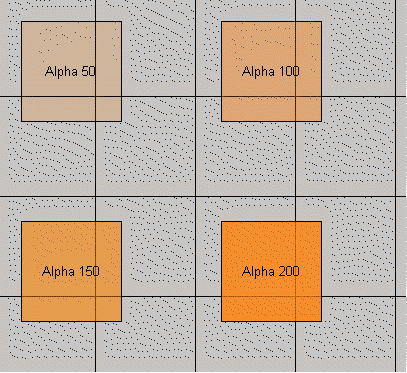
This method will update the AnnFillMode property with the annotation object's fill mode constant. If the returned fill mode is ANN_FILLMODE_ALPHA, then there is also a corresponding alpha value (0..255). Use the AnnAlpha property to get the alpha value. Note that if the AnnFillMode property is anything other than ANN_FILLMODE_ALPHA, then there is no corresponding alpha value.
The AnnAlpha property allows you to declare the amount of transparency of the annotation background. The alpha value can be between 0 (completely transparent) and 255 (completely opaque) inclusive.
To see the possible fill modes and patterns, refer to Illustration of Fill Options for Annotations.
Note that the AnnSetROP2 method and the AnnSetFillModeExt method affect each other. If you set nFillMode to ANN_FILLMODE_OPAQUE, then nROP2 cannot be ANN_ROP2_AND. If you set nFillMode to ANN_FILLMODE_TRANSLUCENT, then nROP2 has to be ANN_ROP2_AND. If you set nFillMode to ANN_FILLMODE_TRANSPARENT, nROP2 can be anything.
See Also