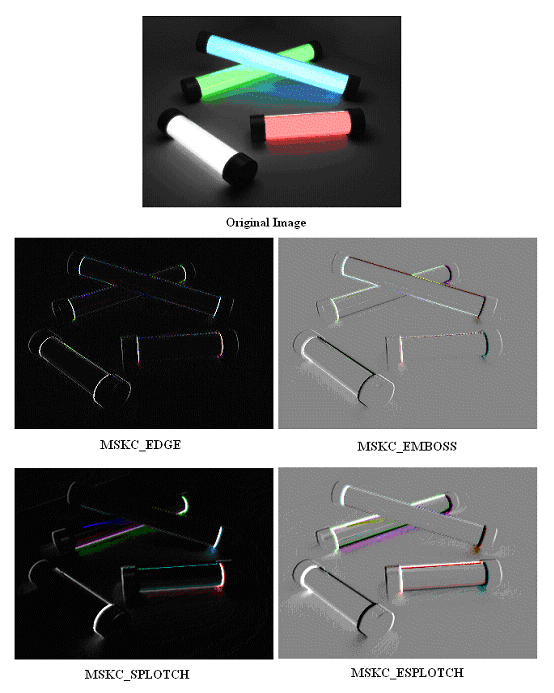
MaskConvolution method (ILEADRasterProcess)
|
short MaskConvolution(ILEADRaster * pRaster, long lAngle, long lDepth, long lHeight, MaskConvolutionConstants Flags); | |
|
Overview |
Refer to Applying Artistic Effects. |
Remarks
(Raster Pro and above only) Applies various 3d effects to a bitmap.
If the Flags parameter is set to MSKC_EDGE, the results are the same for opposite angles. For example, angles 0 and 180 have the same result when used with the edge detection mask.
When an image undergoes image convolution each pixel of the image, is multiplied by a mask to create a new pixel value. The mask is an array of values that describes the weight that should be given to each of the pixels surrounding a specific pixel. The new pixel value is the result of the mask sum being divided by the mask weight. Using different masks result in different alterations of the image. The masks used in this method result in different types of edge detection.
As an example of the different masks, consider the following example:
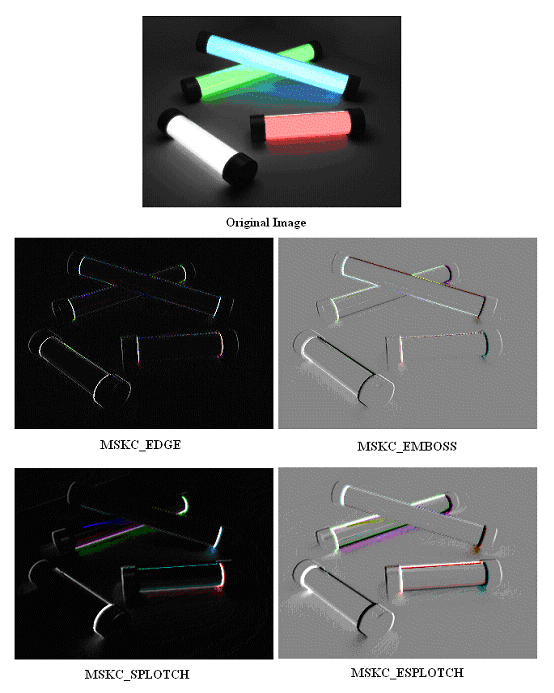
To obtain these bitmaps, the following settings were used:
|
Parameter |
Emboss |
Edge |
Esplotch |
Splotch |
|
lAngle |
0 |
0 |
180 |
0 |
|
lDepth |
3 |
3 |
3 |
3 |
|
lHeight |
250 |
250 |
100 |
100 |
This method supports 12 and 16-bit grayscale and 48 and 64-bit color images. Support for 12 and 16-bit grayscale and 48 and 64-bit color images is available only in the Document/Medical toolkits.
This method does not support signed data images. It returns the error code ERROR_SIGNED_DATA_NOT_SUPPORTED if a signed data image is passed to this method.
See Also