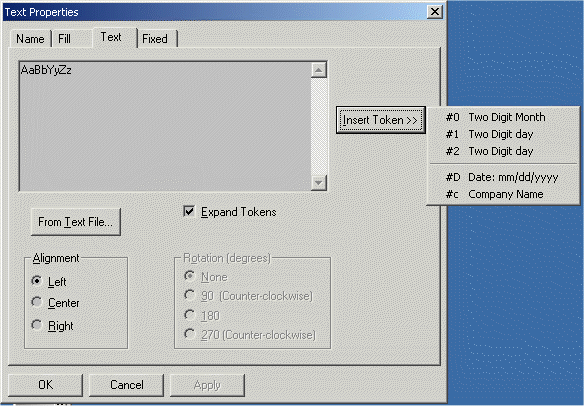ANN_OBJECT_AUTOMATION,
ANN_OBJECT_AUTOMATION,The Annotation Text Token Table
This feature applies to the text annotation objects that support tokens, namely the following:
 ANN_OBJECT_AUTOMATION,
ANN_OBJECT_AUTOMATION,
 ANN_OBJECT_BUTTON,
ANN_OBJECT_BUTTON,
 ANN_OBJECT_NOTE,
ANN_OBJECT_NOTE,
 ANN_OBJECT_TEXT,
ANN_OBJECT_TEXT,
 ANN_OBJECT_TEXTPOINTER,
ANN_OBJECT_TEXTPOINTER,
 ANN_OBJECT_STAMP,
ANN_OBJECT_STAMP,
A token is a special text string that can be translated into another more meaningful text string. For example, a user may wish to display the current date or the name of their company in their text annotations. Rather than type out the date or the name of the company, a text token can be typed instead.
Tokens are two-character strings of the form:
#{any character}
Any token (except for ##) can be defined to mean anything. LEAD defines the following set of constants to represent functions that can be mapped to any token.
|
[0] ANN_TOKEN_NONE |
String not treated as a token |
|
[1] ANN_TOKEN_SEPARATOR |
Add a separator to the automation token menu |
|
[2] ANN_TOKEN_TEXT |
A text string |
|
[3] ANN_TOKEN_DATE_YYYY |
Current four digit year |
|
[4] ANN_TOKEN_DATE_YY |
Current two digit year |
|
[5] ANN_TOKEN_DATE_MM |
Two digit representation of current month |
|
[6] ANN_TOKEN_DATE_DD |
Two digit representation of current day |
|
[7] ANN_TOKEN_DATE_MONTH_NAME |
Current month name (for example, January) |
|
[8] ANN_TOKEN_DATE_DAY_OF_WEEK |
Current day of week (for example, Monday) |
|
[9] ANN_TOKEN_TIME_HH_12 |
Current hour,using a 12 hour clock |
|
[10] ANN_TOKEN_TIME_HH_24 |
Current hour, using a 24 hour clock |
|
[11] ANN_TOKEN_TIME_MM |
Current minute (00-59) |
|
[12] ANN_TOKEN_TIME_SS |
Current second (00-59) |
|
[13] ANN_TOKEN_TIME_MILLISECONDS |
Current milliseconds (000-999) |
|
[14] ANN_TOKEN_AM_PM |
Time of day indicator (AM or PM) |
LEAD defines a predefined text token table that you can use, or you can define your own. The predefined text tokens table is listed below.
Default Text Token Table
|
#Y |
"Four digit year" |
|
#y |
"Two digit year" |
|
#M |
"Two digit month" |
|
#d |
"Two digit day" |
|
#N |
"Month Name" |
|
#D |
"Day of week name" |
|
#h |
"Current time: 12-Hour (01-12), |
|
#H |
"Current time: 24-Hour (00-23), |
|
#m |
"Current time: minutes" |
|
#s |
"Current time: seconds" |
|
#f |
"Current time: milliseconds " |
|
#t |
"Current time: AM or PM" |
|
## |
"#" |
The text token table is displayed in the automation text dialog. The following figure displays the default text token table.
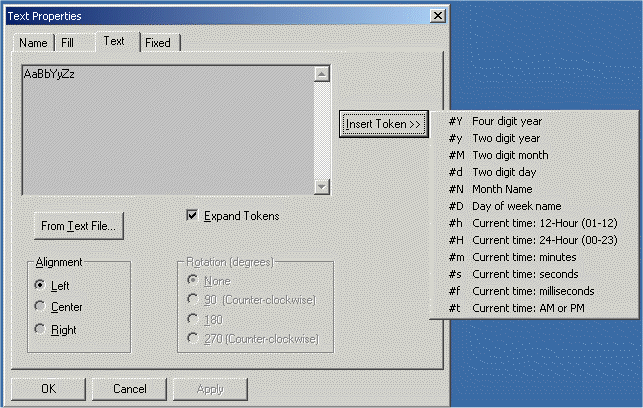
The default annotation text token table can be easily changed using the following:
AnnClearTextTokenTable to remove all tokens from the text token table.
AnnDeleteTextTokenTable to delete a text token from the annotation text token table.
AnnEnumerateTextToken to enumerate the text tokens in the text token table.
AnnTextExpandTokens to get and set the text expand token property of an annotation.
AnnInsertTextTokenTable to insert a text token into the text token table.
Additionally, you can define your own user-defined text tokens. User-defined text tokens can consist of new text strings, or any combination of existing text tokens. The following figure displays a user-defined text token table.