
L_DocDetectOrientationDegree
#include "ltdoc.h"
L_INT EXT_FUNCTION L_DocDetectOrientationDegree (hDoc, nPageIndex, * pnRotate)
|
L_HDOC hDoc; |
/* handle to the OCR document.*/ |
|
L_INT nPageIndex; |
/* page index */ |
|
L_INT * pnRotate; |
/* pointer to a variable */ |
Determines the angle by which the specified page needs to be oriented.
|
Parameter |
Description |
|
hDoc |
Handle to the OCR document. |
|
nPageIndex |
Specifies the index of the page for which to get the orientation angle. This index is zero-based. |
|
pnRotate |
Pointer to a variable to be updated with the orientation angle, in degrees. Possible values are: +90, +180, and +270. The rotation is clockwise. |
Returns
|
SUCCESS |
The function was successful. |
|
< 1 |
An error occurred. Refer to Return Codes. |
Comments
The purpose of orientation is to make the page more readable during recognition by making sure the top of the page is positioned properly. That is, a page that is oriented correctly like this:

is much more readable than the same page oriented like this:
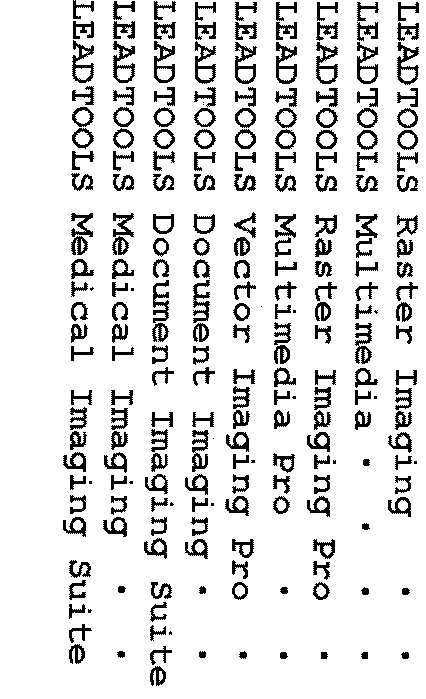
Please note that this function just provides the angle of orientation that is needed. It does not actually orient the page. To orient the page, call L_DocAutoOrientPage.
If the specified page does not need to be oriented the pnRotate parameter is updated with 0.
To automatically orient a page, call L_DocAutoOrientPage.
Required DLLs and Libraries
|
LTDOC For a listing of the exact DLLs and Libraries needed, based on the toolkit version, refer to Files To Be Included With Your Application. |
See Also
Example
void TestOrientPage(L_HDOC hDoc, L_INT nPageIndex)
{
L_INT nRotate=0;
L_INT nRet = L_DocDetectOrientationDegree(hDoc, nPageIndex, &nRotate);
if (nRet == SUCCESS)
{
L_TCHAR szBuffer[1024];
wsprintf(szBuffer, TEXT("Orientation degree = %d"), nRotate);
AfxMessageBox(szBuffer);
}
}