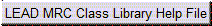Raster Pro/Document/Medical Features
Raster Pro:
LEADTOOLS Raster Imaging Pro provides some imaging capabilities that
are not available in the LEADTOOLS Raster Imaging product. In order to
access these features, you must unlock them by calling LSettings::UnlockSupport(L_SUPPORT_LTPRO,
L_KEY_LTPRO). L_KEY_LTPRO can be found in ltkey.h.
If you are a licensed user of LEADTOOLS Raster Imaging, and would like
to access Raster Imaging Pro features, you must contact Tech Support for
information on obtaining a license and the unlock key for calling LSettings::UnlockSupport.
Document/Medical:
LEADTOOLS Document Imaging, LEADTOOLS Document
Imaging Suite, LEADTOOLS Medical Imaging and LEADTOOLS Medical Imaging
Suite are the most comprehensive imaging toolkits on the market. No other
toolkit provides as many imaging features for color, gray-scale and black
& white images in one development package, and for one price. These
toolkits comprise LEAD's best code and are designed for the programmer
who is looking for the fastest performance, and/or the most extensive
color, document, and medical imaging capabilities available.
These toolkits contain powerful annotation
capabilities and optimized document image processing filters, and high
performance compression, decompression and viewing of JPEG, LEAD CMP,
MRC and CCITT G3/G4. The annotation capabilities enable the programmer
to add text, highlights, sticky notes, audio, ellipses, buttons, lines,
arrows, rectangles, polygons, redaction (blackout), hotspots, freehand
scribble, pointers, bitmap and text stamps, to black & white and color
images. Programmers working with document imaging will also find special
processing filters such as despeckle, deskew, favor black, and scale to
gray to enhance their black and white 1 bit images. Additionally, you
can achieve faster rotation in 90-degree increments by applying a rotated
view perspective to the bitmap. These LEADTOOLS toolkits offer the fastest
software-only JPEG decoder available.
LEADTOOLS Document Imaging
The LEADTOOLS Document Imaging toolkit
contains all the features available in the LEADTOOLS Raster Imaging Pro.
In addition, it contains the following capabilities:
 Special
functions for Document (bitonal) images. The LEADTOOLS functions
for bitonal images are especially useful for working with images from
black-and-white scanners or FAX machines. These functions let you do things
such as automatically straighten (deskew) an image, remove spots (despeckle),
or clarify a scaled display (using scale-to-gray and favor-black features).
Special
functions for Document (bitonal) images. The LEADTOOLS functions
for bitonal images are especially useful for working with images from
black-and-white scanners or FAX machines. These functions let you do things
such as automatically straighten (deskew) an image, remove spots (despeckle),
or clarify a scaled display (using scale-to-gray and favor-black features).
 Annotation.
LEADTOOLS supports annotation of images by letting you overlay images
with text, lines, shapes, arrows, buttons, highlights, hot spots, sticky
notes, stamps, buttons, and sounds.
Annotation.
LEADTOOLS supports annotation of images by letting you overlay images
with text, lines, shapes, arrows, buttons, highlights, hot spots, sticky
notes, stamps, buttons, and sounds.
 Fast rotation.
LEADTOOLS achieves fast rotation in 90-degree increments by applying a
rotated view perspective to the bitmap.
Fast rotation.
LEADTOOLS achieves fast rotation in 90-degree increments by applying a
rotated view perspective to the bitmap.
 ISIS support.
LEADTOOLS supports ISIS interfaces for driving scanning devices.
ISIS support.
LEADTOOLS supports ISIS interfaces for driving scanning devices.
 Faster compression
and decompression. The Document/Medical editions work faster when
loading and saving LEAD CMP, JPEG, and CCITT Group 3 and Group 4 images.
The LEADTOOLS functions for loading and saving are the same in all products.
The only difference is in performance.
Faster compression
and decompression. The Document/Medical editions work faster when
loading and saving LEAD CMP, JPEG, and CCITT Group 3 and Group 4 images.
The LEADTOOLS functions for loading and saving are the same in all products.
The only difference is in performance.
 1-bit Image
Clean-up. The Document toolkits include support for removing dots,
blobs, holes, inverted text, lines, borders, bumps and nicks from 1-bit
images.
1-bit Image
Clean-up. The Document toolkits include support for removing dots,
blobs, holes, inverted text, lines, borders, bumps and nicks from 1-bit
images.
 Region Clean-up. [Document/Medical] Remove all the holes from a region.
Region Clean-up. [Document/Medical] Remove all the holes from a region.
 Embedded
Messages. The Document toolkits include support for embedding messages
in lossless image formats like bmp, tiff, lossless jpeg, etc. The message
is embedded without any visible changes to the image, and does not appreciably
increase the size of the image. The message is password-protected.
Embedded
Messages. The Document toolkits include support for embedding messages
in lossless image formats like bmp, tiff, lossless jpeg, etc. The message
is embedded without any visible changes to the image, and does not appreciably
increase the size of the image. The message is password-protected.
 Image Conversion.
The Document toolkits include support for transforming a bitmap
into a binary image using specified thresholds or a threshold calculated
automatically based on statistical features of the bitmap.
Image Conversion.
The Document toolkits include support for transforming a bitmap
into a binary image using specified thresholds or a threshold calculated
automatically based on statistical features of the bitmap.
 12 and 16
bit grayscale images. [Document/Medical] Load, process, display, window level
and save 12 and 16 bit grayscale images (including support for 16-bit
grayscale TIFF).
12 and 16
bit grayscale images. [Document/Medical] Load, process, display, window level
and save 12 and 16 bit grayscale images (including support for 16-bit
grayscale TIFF).
 48 and 64
bit color images. [Document/Medical] Load, process, display, and
save 48 and 64 bit color images.
48 and 64
bit color images. [Document/Medical] Load, process, display, and
save 48 and 64 bit color images.
 MRC Support.
[Document/Medical] LEADTOOLS supports the Mixed Raster Content
format for color documents containing mixed image and text components.
For more information, refer to the
MRC Support.
[Document/Medical] LEADTOOLS supports the Mixed Raster Content
format for color documents containing mixed image and text components.
For more information, refer to the 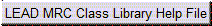
 Halftoning.
[Document/Medical] Convert 1-, 4-, 8-, 16-, 24-, or 32-bit bitmaps
to a halftoned bitmap, with a specified pattern rotation. A halftoned
bitmap is a 1-bit bitmap that has been dithered for black and white printing
or display.
Halftoning.
[Document/Medical] Convert 1-, 4-, 8-, 16-, 24-, or 32-bit bitmaps
to a halftoned bitmap, with a specified pattern rotation. A halftoned
bitmap is a 1-bit bitmap that has been dithered for black and white printing
or display.
LEADTOOLS Document Imaging Suite
The LEADTOOLS Document Imaging Suite toolkit
contains all the capabilities of LEADTOOLS Document Imaging, and includes
the features listed below. Please note that the OCR features are included
in this toolkit, however they can also be purchased as a plug-in for the
LEADTOOLS Document Imaging toolkit. Also, JBIG support is provided in
this toolkit, however a JBIG Module may be added on to LEADTOOLS Document
Imaging, LEADTOOLS Medical Imaging or LEADTOOLS Medical Imaging Suite.
 OCR features.
[Document/Medical] LEAD offers OCR features that use Scansoft Textbridge
technology. Support for these features is included in the LEADTOOLS Document
Imaging Suite, and can be added, via plug-in to the LEADTOOLS Document
Imaging, LEADTOOLS Medical Imaging and LEADTOOLS Medical Imaging Suite
toolkits. The OCR features allow you to perform optical character recognition
and turn images into documents. Features include preset confidence and
accuracy levels for controlling how sensitive the engine is to unrecognized
text, artificial intelligence for improving recognition on documents of
the same type, and built-in and user-defined lexicons for limiting the
type of text to recognize within a particular zone. LEADTOOLS provides
the ability to verify or correct text during, and (using LEAD's unique
OCR editor) after recognition. LEAD's OCR editor ties the text being edited
directly to the image, providing a visual reference to the original bitmap
data. The OCR engine can perform Automatic area segmentation creating
multi-layered zones, recognizing areas such as tables, rules, images and
text. Or, you can manually designate up to 250 such zones. The OCR features
support different fonts, sizes (5 to 72 point) and styles. Fax, dot matrix
and halftones can be preprocessed to improve recognition results. The
OCR Engine supports major European and Scandinavian languages (Danish,
Dutch, Finnish, French, German, Italian, Norwegian, Portuguese, Russian,
Spanish, and Swedish) as well as English. Support for dialects such as
US. English, French Canadian, Latin American Spanish, Swiss German, and
Brazilian Portuguese is also provided.
OCR features.
[Document/Medical] LEAD offers OCR features that use Scansoft Textbridge
technology. Support for these features is included in the LEADTOOLS Document
Imaging Suite, and can be added, via plug-in to the LEADTOOLS Document
Imaging, LEADTOOLS Medical Imaging and LEADTOOLS Medical Imaging Suite
toolkits. The OCR features allow you to perform optical character recognition
and turn images into documents. Features include preset confidence and
accuracy levels for controlling how sensitive the engine is to unrecognized
text, artificial intelligence for improving recognition on documents of
the same type, and built-in and user-defined lexicons for limiting the
type of text to recognize within a particular zone. LEADTOOLS provides
the ability to verify or correct text during, and (using LEAD's unique
OCR editor) after recognition. LEAD's OCR editor ties the text being edited
directly to the image, providing a visual reference to the original bitmap
data. The OCR engine can perform Automatic area segmentation creating
multi-layered zones, recognizing areas such as tables, rules, images and
text. Or, you can manually designate up to 250 such zones. The OCR features
support different fonts, sizes (5 to 72 point) and styles. Fax, dot matrix
and halftones can be preprocessed to improve recognition results. The
OCR Engine supports major European and Scandinavian languages (Danish,
Dutch, Finnish, French, German, Italian, Norwegian, Portuguese, Russian,
Spanish, and Swedish) as well as English. Support for dialects such as
US. English, French Canadian, Latin American Spanish, Swiss German, and
Brazilian Portuguese is also provided.
Recognized text can be exported to more than 40 different
formats, including MS Word, MS Excel, Dbase andWordPerfect. The LEADTOOLS
OCR features contain superior OCR processing speeds, for use in form recognition
and processing applications.
 LEAD's JBIG
filter. [Document/Medical] LEAD includes support for this filter
in the LEADTOOLS Document Imaging Suite toolkit. Support for this filter
can be added to LEADTOOLS Document Imaging, LEADTOOLS Medical Imaging
or LEADTOOLS Medical Imaging Suite by purchasing the JBIG Module. JBIG
defines a method for lossless compression encoding of a bi-level image
(two-color image). This method can also be used for coding grayscale and
color images. LEADTOOLS completely supports all three types of images,
giving you the ability to make full use of this powerful compression technology.
LEADTOOLS also supports the progressive capability of JBIG, allowing you
to store and send multiple representations of images at different resolutions
without any extra storage overhead.
LEAD's JBIG
filter. [Document/Medical] LEAD includes support for this filter
in the LEADTOOLS Document Imaging Suite toolkit. Support for this filter
can be added to LEADTOOLS Document Imaging, LEADTOOLS Medical Imaging
or LEADTOOLS Medical Imaging Suite by purchasing the JBIG Module. JBIG
defines a method for lossless compression encoding of a bi-level image
(two-color image). This method can also be used for coding grayscale and
color images. LEADTOOLS completely supports all three types of images,
giving you the ability to make full use of this powerful compression technology.
LEADTOOLS also supports the progressive capability of JBIG, allowing you
to store and send multiple representations of images at different resolutions
without any extra storage overhead.
LEADTOOLS Medical Imaging
LEADTOOLS Medical Imaging contains all
the capabilities of LEADTOOLS Document Imaging. It also includes general
medical imaging technologies (1-16,24,32 bit color, 1-16 bit grayscale
and window leveling of 12 and 16-bit grayscale images) and support for
the DICOM file format.
 DICOM file
support. [Medical] LEADTOOLS Medical Imaging provides COMPLETE
support for the DICOM 3.0 specification, including all standard IOD classes
and modalities (CR, CT, MR, NM, US, RF, SC, VL, etc.) and complete DICOM
Basic Directory support.
DICOM file
support. [Medical] LEADTOOLS Medical Imaging provides COMPLETE
support for the DICOM 3.0 specification, including all standard IOD classes
and modalities (CR, CT, MR, NM, US, RF, SC, VL, etc.) and complete DICOM
Basic Directory support.
 Window leveling.
[Document/Medical] Detect and set LowBit and HighBit for image
data, display images with automatic LUT intensity expansion, or set LUT
entries and ranges with specific values and gradients. Display images
through the LUT without changing the data, or process the image data using
the LUT. Linearize the number of pixels locally in a bitmap, based on
the specified color space in order to bring out the detail in dark areas
of an image, and smooth the edges between blocks.
Window leveling.
[Document/Medical] Detect and set LowBit and HighBit for image
data, display images with automatic LUT intensity expansion, or set LUT
entries and ranges with specific values and gradients. Display images
through the LUT without changing the data, or process the image data using
the LUT. Linearize the number of pixels locally in a bitmap, based on
the specified color space in order to bring out the detail in dark areas
of an image, and smooth the edges between blocks.
 Medical
Imaging Processing. [Medical] LEADTOOLS Medical Imaging provides
image processing functionality designed specifically to allow you to examine
and improve the quality of medical images.
Medical
Imaging Processing. [Medical] LEADTOOLS Medical Imaging provides
image processing functionality designed specifically to allow you to examine
and improve the quality of medical images.
LEADTOOLS Medical Imaging Suite
LEADTOOLS Medical Imaging Suite contains
all the capabilities of LEADTOOLS Medical Imaging. In addition, it supports
the following:
 DICOM Communication
support. [Medical Suite] LEADTOOLS provides COMPLETE support for
DICOM Communications, including all Service Classes (Verification, Storage,
Query/Retrieve, Patient Management, etc), and contains high-level communications
functions simplifying the creation of DICOM client/server applications.
DICOM Communication
support. [Medical Suite] LEADTOOLS provides COMPLETE support for
DICOM Communications, including all Service Classes (Verification, Storage,
Query/Retrieve, Patient Management, etc), and contains high-level communications
functions simplifying the creation of DICOM client/server applications.
(Document/Medical) is used in the documentation to designate the features
that are available in LEADTOOLS Document Imaging, LEADTOOLS Document Imaging
Suite, LEADTOOLS Medical Imaging and LEADTOOLS Medical Imaging Suite.
Those features that are available only in the Medical toolkits are indicated
in the documentation by (Medical). Features available only in the LEADTOOLS
Medical Imaging Suite toolkit are indicated in the documentation by (Medical
Suite).
(Internet only) is used in the documentation to designate the features
that are available only in the LEADTOOLS Internet toolkit.
For more information, refer to Document/Medical
Edition Support and Licensing Requirements.
 Special
functions for Document (bitonal) images. The LEADTOOLS functions
for bitonal images are especially useful for working with images from
black-and-white scanners or FAX machines. These functions let you do things
such as automatically straighten (deskew) an image, remove spots (despeckle),
or clarify a scaled display (using scale-to-gray and favor-black features).
Special
functions for Document (bitonal) images. The LEADTOOLS functions
for bitonal images are especially useful for working with images from
black-and-white scanners or FAX machines. These functions let you do things
such as automatically straighten (deskew) an image, remove spots (despeckle),
or clarify a scaled display (using scale-to-gray and favor-black features).