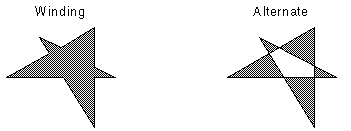
LAnnAutomation::GetPolyFillMode
#include "ltwrappr.h"
virtual L_UINT LAnnAutomation::GetPolyFillMode()
Determines how a Polygon annotation with crossing lines is filled. This function is available in the Document/Medical Toolkits.
Returns
The polygonal fill-mode constant. Possible fill mode values are:
|
Value |
Meaning |
|
ANNPOLYFILL_WINDING |
[0] All pixels that are inside the resulting exterior lines are filled. |
|
ANNPOLYFILL_ALTERNATE |
[1] The filled area includes the area between odd-numbered and even-numbered polygon sides on each scan line. |
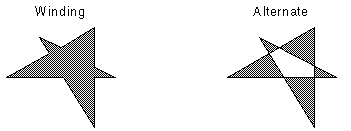
Required DLLs and Libraries
|
LTANN For a listing of the exact DLLs and Libraries needed, based on the toolkit version, refer to Files To Be Included With Your Application. |
See Also
Example
This example gets and updates the property of the object
passed by the caller
L_INT LAnnAutomation_GetPolyFillModeExample(LAnnAutomation * pAnnObject)
{
L_INT nRet;
L_UINT PolyFillMode; /* Object's polygonal fill mode
*/
/* Change the fill mode */
PolyFillMode = pAnnObject->GetPolyFillMode();
if (PolyFillMode == ANNPOLYFILL_WINDING)
{
nRet = pAnnObject->SetPolyFillMode(ANNPOLYFILL_ALTERNATE, 0);
if(nRet != SUCCESS)
return nRet;
}
else
{
nRet = pAnnObject->SetPolyFillMode(ANNPOLYFILL_WINDING, 0);
if(nRet != SUCCESS)
return nRet;
}
return SUCCESS;
}