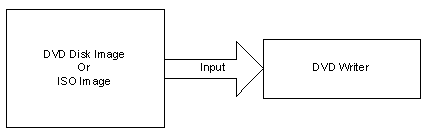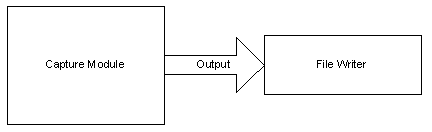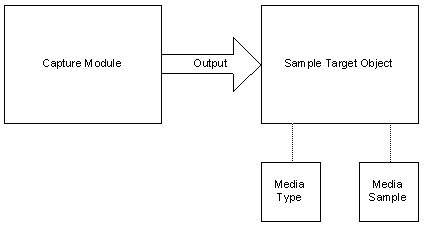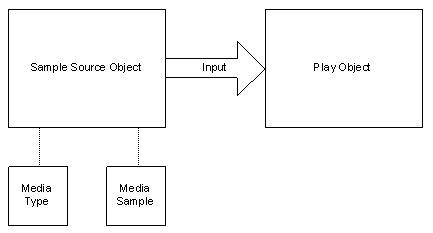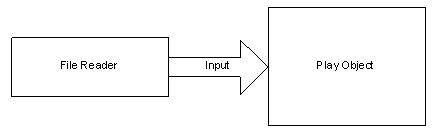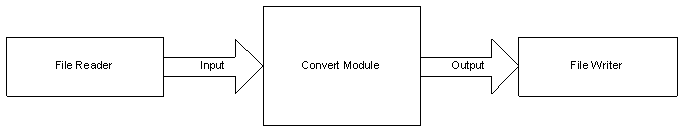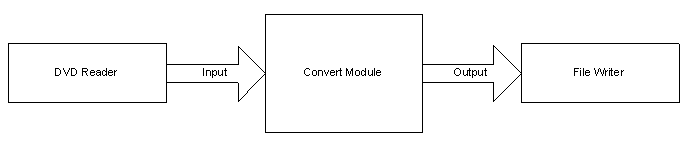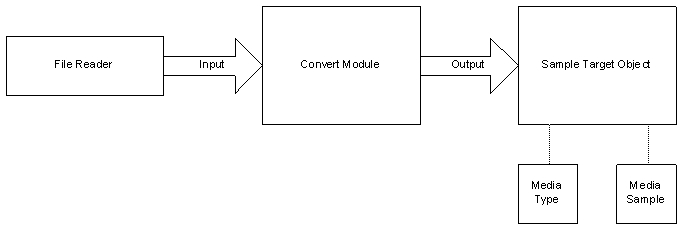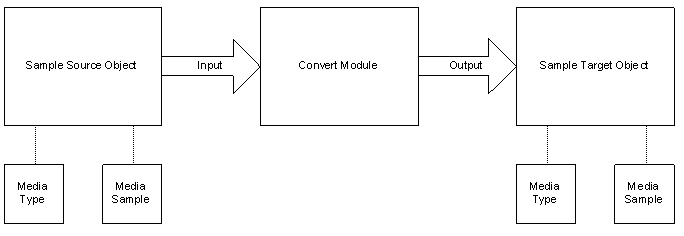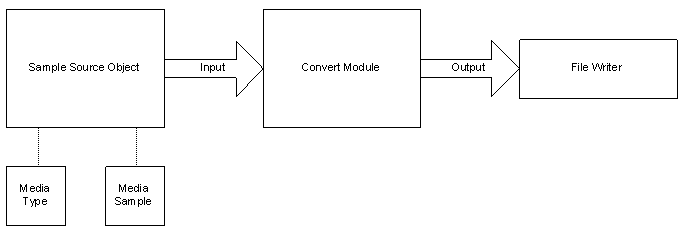Introduction
The LEADTOOLS Multimedia COM toolkit is designed to provide you with
all of the tools you need to create professional, high-quality multimedia
applications. With it you can add multimedia functionality such as Capture,
Play, and Edit, as well as the latest DirectShow
filters and multimedia file support. You can load/convert to
and from many common file formats,
such as WAV, AVI, ASF, WMA, WMV, MPEG-1, MPEG-2, OGG, FLV and others.
All in all, nearly 100 formats,
media types, and subtypes are supported, with full control over compression quality.
Add-on modules are available to enhance these capabilities. The LEADTOOLS
DVD Module adds functionality for programmatically creating, capturing,
authoring, burning, and playing DVD images. The
LEADTOOLS Video Streaming Module is perfect for developers who need
to serve videos on demand, using
a standard IIS web server or the Microsoft Media Server.
Key Features
Product Demonstrations
Requirements
Environments
Feature Diagrams
The toolkit comes in 32-bit Document/Medical and non-Document/Medical
editions. You can use LEADTOOLS COM in any programming environment that
supports COM Objects, including the following:
Visual Basic 5.0
and later
Key Features
 Burn a DVD. LEAD's
DVD conversion capability also allows you to convert a DVD to other multimedia
file types. However, due to U.S. and international copyright laws, LEAD
requires a special license agreement before providing the customer access
to this capability. To see if you are eligible to obtain such a license,
contact: licensing@leadtools.com
Burn a DVD. LEAD's
DVD conversion capability also allows you to convert a DVD to other multimedia
file types. However, due to U.S. and international copyright laws, LEAD
requires a special license agreement before providing the customer access
to this capability. To see if you are eligible to obtain such a license,
contact: licensing@leadtools.com
 Multimedia
Capture:
Multimedia
Capture:
 Create applications that
can capture from WDM, native DirectShow
including DV,
Video for Windows capture devices, control DV devices
Create applications that
can capture from WDM, native DirectShow
including DV,
Video for Windows capture devices, control DV devices
 Capture audio or video data
to a file.
Capture audio or video data
to a file.
 Capture audio or video data
to a sample.
Capture audio or video data
to a sample.
 Multimedia Playback:
Multimedia Playback:
 Create applications that
can play all formats supported by DirectShow. Get support for DVD navigation,
saving player settings to files and streams
Create applications that
can play all formats supported by DirectShow. Get support for DVD navigation,
saving player settings to files and streams
 Play
an audio, video or multimedia sample.
Play
an audio, video or multimedia sample.
 Play
an audio, video or multimedia file.
Play
an audio, video or multimedia file.
 Multimedia Conversion:
Multimedia Conversion:
 Add features to your application
so your users can convert to and from AVI, Windows Media content, WAVE,
and MPEG1 Audio (MP3) formats, select DV devices for output
Add features to your application
so your users can convert to and from AVI, Windows Media content, WAVE,
and MPEG1 Audio (MP3) formats, select DV devices for output
 Convert an audio, video or
multimedia file to another file type.
Convert an audio, video or
multimedia file to another file type.
 Convert an audio, video or
multimedia file to a multimedia sample.
Convert an audio, video or
multimedia file to a multimedia sample.
 Convert a multimedia sample
to another multimedia sample.
Convert a multimedia sample
to another multimedia sample.
 Convert a multimedia sample
to a multimedia file.
Convert a multimedia sample
to a multimedia file.
 Multimedia File
Formats:
Multimedia File
Formats:
 Add support for the most
popular multimedia formats (AVI, ASF, WMV, WAV, OGG, FLV, MPEG-2, MPG,
ISO, PSP thumbnail and MPEG-2 DICOM).
Add support for the most
popular multimedia formats (AVI, ASF, WMV, WAV, OGG, FLV, MPEG-2, MPG,
ISO, PSP thumbnail and MPEG-2 DICOM).
 Multimedia Compression:
Multimedia Compression:
 Add support to your applications for compressing individual
samples with any available DirectShow filters (Memory to memory).
Add support to your applications for compressing individual
samples with any available DirectShow filters (Memory to memory).
 Multimedia Processing:
Multimedia Processing:
 Add to your applications the ability to process AVI, Windows
Media content, WAVE, and MPEG1Audio (MP3) formats or data as it is captured
using DirectShow filters.
Nearly 100 formats,
media types, and subtypes are supported
Add to your applications the ability to process AVI, Windows
Media content, WAVE, and MPEG1Audio (MP3) formats or data as it is captured
using DirectShow filters.
Nearly 100 formats,
media types, and subtypes are supported
 Use the LEAD Video callback
DirectShow filter to use any of the 200+ image processing functions to
process movies during playback, conversion or capture
Use the LEAD Video callback
DirectShow filter to use any of the 200+ image processing functions to
process movies during playback, conversion or capture
 Also
included are evaluation versions of all the LEAD Audio/Video Codecs, the
DVD writer, DVD burner, MPEG-1 multiplexer,
MPEG-2 multiplexer, ISO multiplexer, Screen capture filter, Network filters
(source, mux, sink and protocol manager) and the following DirectShow
filters: Frame Rate Control filter, Video Histogram Equalize filter, Video
Overlay filter, Text Overlay filter, Video Unsharp Mask Filter, De-interlace
filter, Motion detection filter, Audio detection filter, Video Resize
filter, Video Crop filter, Video Callback filter and Video Rotation filter.
For pricing on these DirectShow filter client licenses, contact Sales@LEADTOOLS.com.
Also
included are evaluation versions of all the LEAD Audio/Video Codecs, the
DVD writer, DVD burner, MPEG-1 multiplexer,
MPEG-2 multiplexer, ISO multiplexer, Screen capture filter, Network filters
(source, mux, sink and protocol manager) and the following DirectShow
filters: Frame Rate Control filter, Video Histogram Equalize filter, Video
Overlay filter, Text Overlay filter, Video Unsharp Mask Filter, De-interlace
filter, Motion detection filter, Audio detection filter, Video Resize
filter, Video Crop filter, Video Callback filter and Video Rotation filter.
For pricing on these DirectShow filter client licenses, contact Sales@LEADTOOLS.com.
 Stream
multimedia content via the web.
Stream
multimedia content via the web.
For
more information, see the Feature
Diagrams below, and refer to:
What
you can do with the LEADTOOLS DVD Module
What
you can do with the LEADTOOLS Video Streaming Module
Product Demonstrations
Nearly
100 example programs and executable
demos are included in all LEADTOOLS products. The executable demos
provide a quick and easy way to evaluate the Multimedia features and performance.
Examples include:
Audio
Video Detection demo (AVDetection.exe)
Audio
replace demo (AudioReplace.exe)
MediaInfo
demo (MediaInfo.exe)
Look
for these executables in the different Bin subdirectories of the root
installation directory for LEADTOOLS 15 (for example, C:\Program Files\LEAD
Technologies, Inc\LEADTOOLS 15\Bin\Win32\API).
The
LEADTOOLS
DVD Module and Video Streaming Module includes several demo executables
to help you get started with your own development project. These include:
DVD
burner demo (DVDBurner.exe)
DVD
Authoring demo (DVDAuthor.exe)
Video
Conferencing demos (NetServer.exe and NetClient.exe)
Requirements
LEADTOOLS Multimedia COM features require that DirectShow 8.0 to be
installed. Their are also a number of
files that you must include when you build your application.
Environments
The Multimedia features come in a WIN32 edition that can support development
of software applications for any of the following environments:
Windows 95
Windows 98
Windows 2000
Windows Me
Windows XP
Feature Diagrams
Burn a DVD:
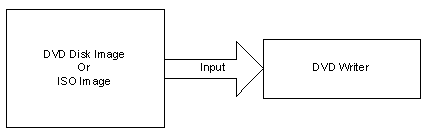
Capture to file:
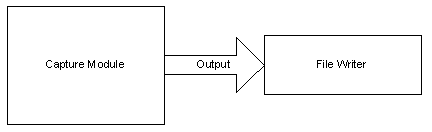
Capture to samples:
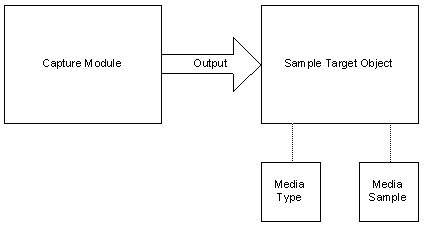
Play a sample:
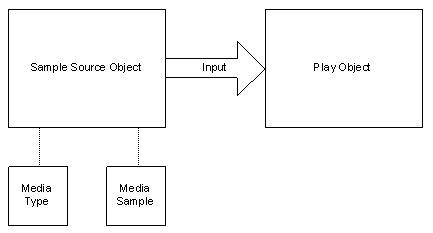
Play a file:
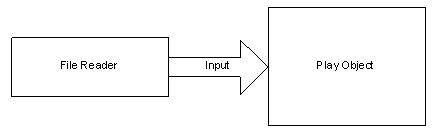
Convert a file to a file:
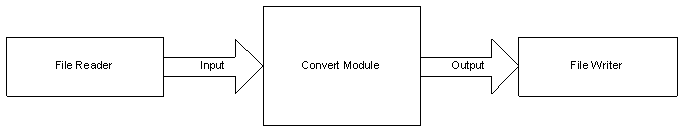
Convert a DVD to a file (requires
a special license. For more information, contact: licensing@leadtools.com):
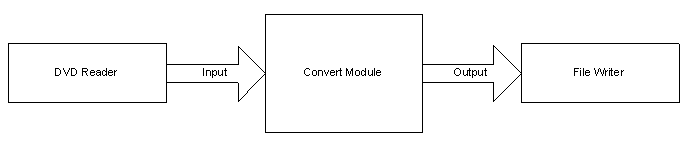
Convert a file to a sample:
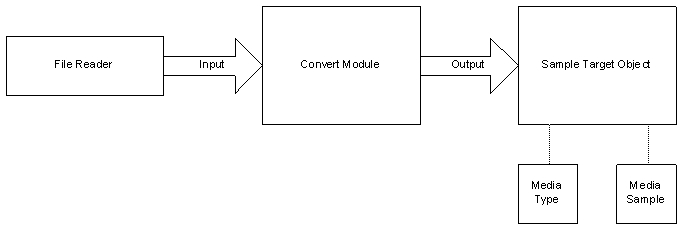
Convert a sample to a sample:
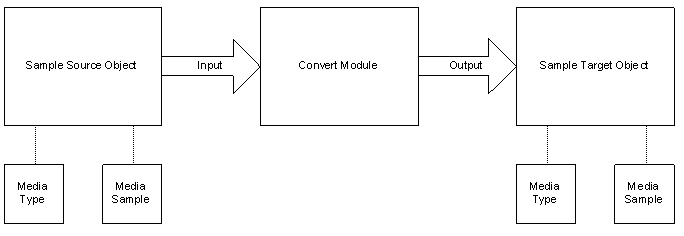
Convert a sample to a file:
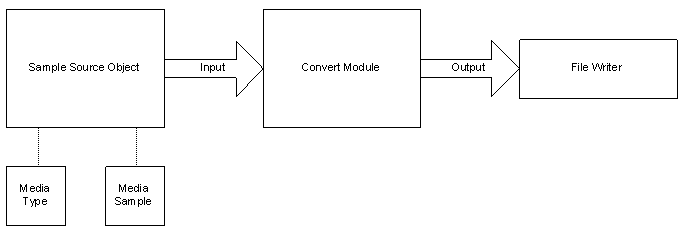
 Burn a DVD. LEAD's
DVD conversion capability also allows you to convert a DVD to other multimedia
file types. However, due to U.S. and international copyright laws, LEAD
requires a special license agreement before providing the customer access
to this capability. To see if you are eligible to obtain such a license,
contact: licensing@leadtools.com
Burn a DVD. LEAD's
DVD conversion capability also allows you to convert a DVD to other multimedia
file types. However, due to U.S. and international copyright laws, LEAD
requires a special license agreement before providing the customer access
to this capability. To see if you are eligible to obtain such a license,
contact: licensing@leadtools.com