| Visual Basic (Declaration) | |
|---|---|
Public Function New( _ ByVal bricksWidth As Integer, _ ByVal bricksHeight As Integer, _ ByVal edgeWidth As Integer, _ ByVal mortarWidth As Integer, _ ByVal mortarRoughness As Integer, _ ByVal mortarRoughnessEvenness As Integer, _ ByVal bricksRoughness As Integer, _ ByVal bricksRoughnessEvenness As Integer, _ ByVal shadeAngle As Integer, _ ByVal mortarColor As RasterColor, _ ByVal flags As BricksTextureCommandFlags _ ) | |
| Visual Basic (Usage) |  Copy Code Copy Code |
|---|---|
| |
| C# | |
|---|---|
public BricksTextureCommand( int bricksWidth, int bricksHeight, int edgeWidth, int mortarWidth, int mortarRoughness, int mortarRoughnessEvenness, int bricksRoughness, int bricksRoughnessEvenness, int shadeAngle, RasterColor mortarColor, BricksTextureCommandFlags flags ) | |
| C++/CLI | |
|---|---|
public: BricksTextureCommand( int bricksWidth, int bricksHeight, int edgeWidth, int mortarWidth, int mortarRoughness, int mortarRoughnessEvenness, int bricksRoughness, int bricksRoughnessEvenness, int shadeAngle, RasterColor mortarColor, BricksTextureCommandFlags flags ) | |
Parameters
- bricksWidth
- Flat area of the brick width, in pixels. Valid range is from 0 to the image width. This parameter only accepts positive values.
- bricksHeight
- Flat area of the brick height, in pixels. Valid range is from 0 to the image height. This parameter only accepts positive values.
- edgeWidth
- Perceived edge width, in pixels, which represents the brick edge width when the brick is viewed from the perpendicular to the front of the brick. Minimum value is 1. See the following figure:
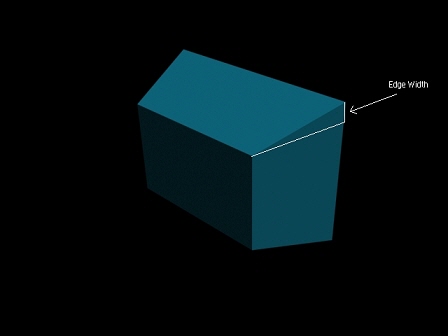
- mortarWidth
- Mortar width, or the space between two adjacent bricks. This parameter only accepts positive values.
- mortarRoughness
- Mortar roughness. Valid range is from 0 to 300. At 0, the mortar looks completely smooth. Use higher values to increase the roughness.
- mortarRoughnessEvenness
- Weathering factor for the mortar. Valid range is from 0 to 10. The higher the value the more weathered the mortar looks.
- bricksRoughness
- Brick roughness. Valid range is from 0 to 300. At 0, the brick looks completely smooth. Use higher values to increase the roughness of the brick surface.
- bricksRoughnessEvenness
- Weathering factor for the bricks. Valid range is from 0 to 10. The higher the value the more weathered the bricks look.
- shadeAngle
- Angle, in degrees, that identifies from which side the light will hit the brick edges, resulting in a brightening of the opposite angle edges, and the darkening of the other edges. Valid range is from 0 to 360.
- mortarColor
- Fill color that specifies the mortar color.
- flags
- Flags that indicate which type of brick edge to use, and which mortar style to use.
Run the BricksTextureCommand on an empty gray image.
| Visual Basic |  Copy Code Copy Code |
|---|---|
Public Sub BricksConstructorExample_S2() | |
| C# |  Copy Code Copy Code |
|---|---|
public void BricksConstructorExample_S2() | |
Target Platforms: Microsoft .NET Framework 2.0, Windows 98, Windows NT 4.0, Windows Millennium Edition, Windows 2000, Windows XP Home Edition, Windows XP Professional, Windows Server 2003 family




