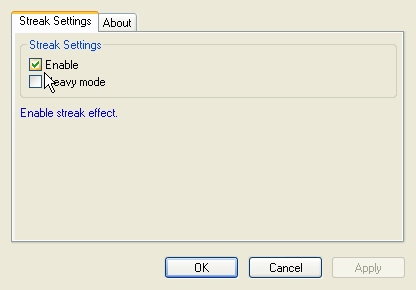
|
Available in LEADTOOLS Multimedia toolkits. |
The Streak video filter shows moving objects as they are traced in slow motion. The property page is shown in the following figure:
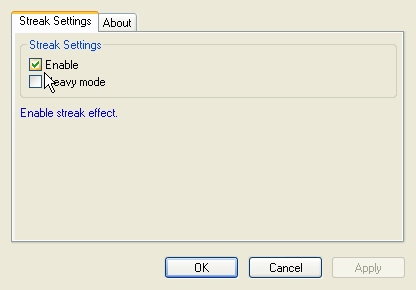
The Streak property page provides a user interface for changing the filter's attributes.
Changes will be applied directly to the streaming media with the ability to set them permanently by selecting Apply or OK, or to abandon changes by selecting Cancel. Positioning the mouse pointer over a control displays general information for that control. The following table shows the controls and their descriptions:
|
Control |
Description |
|
Enable check box |
Enables/Disables the effect. |
|
Heavy mode check box |
If selected, the effect will show the object motion from point to point very slow, it will look like having the same object in more than one place, if false, the effect will show the object move as a fast for the object. If cleared, display the object's motion as a rapid sequence of moving pictures. |