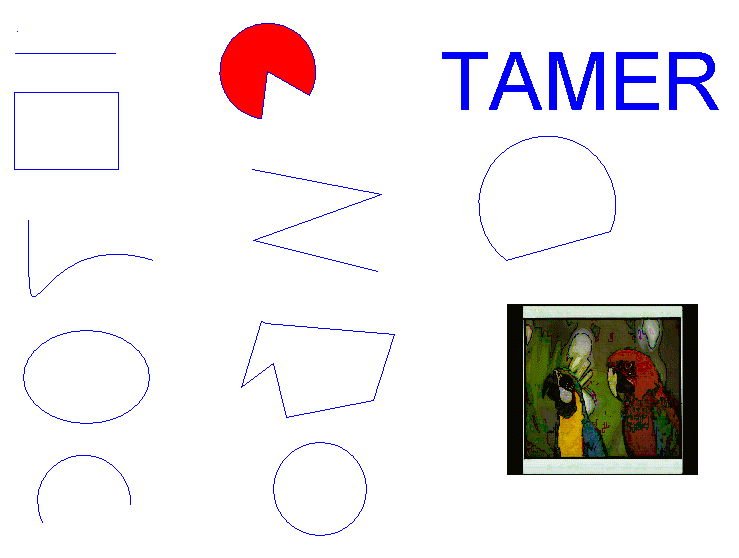
|
Available in LEADTOOLS Vector Imaging toolkits. |
Limitations When Printing to Vector File Formats
When printing from your application to a vector file format, only certain types of objects can be put into each of the various vector files.
For example, suppose your application is printing a page, which looks like this:
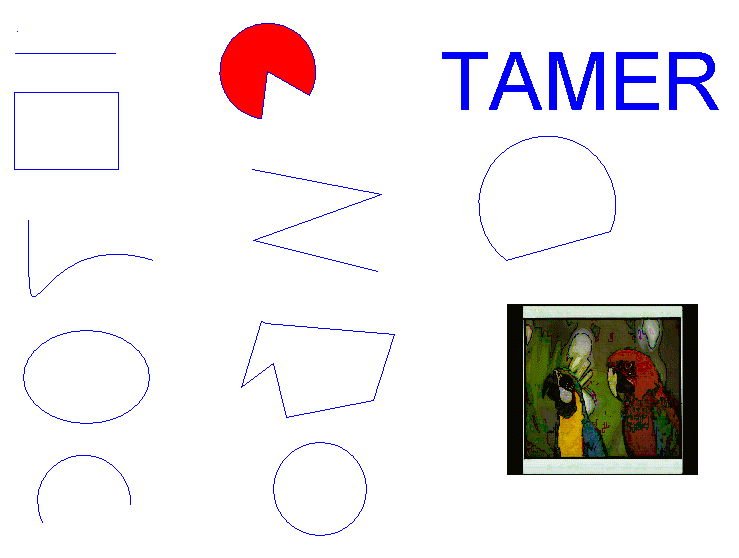
When printing to a CGM file, which supports text and shape objects, but does not support raster objects, the output will appear like this:
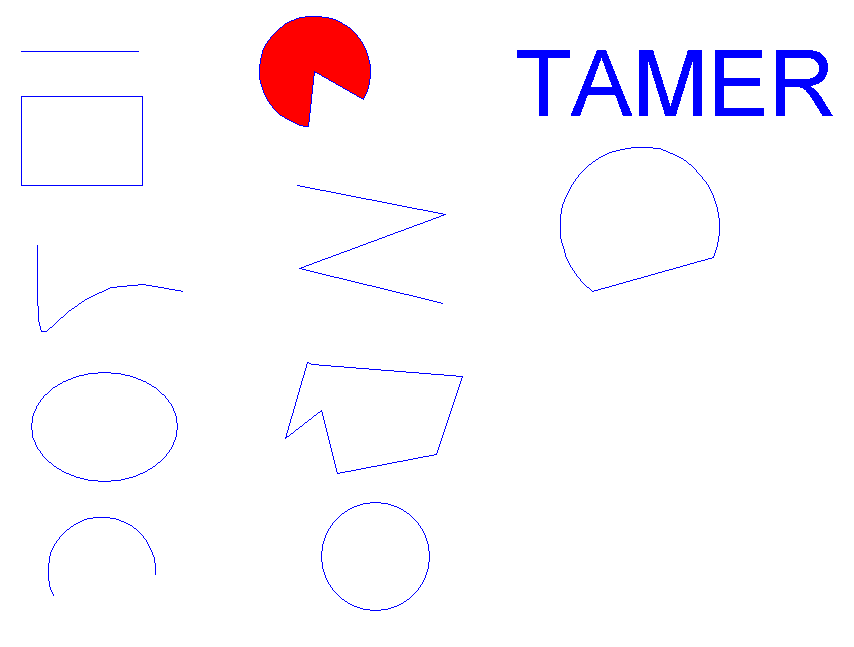
See the table below for a list of which objects are supported for each format.
|
Format |
Raster |
Shapes |
Text |
Notes |
|
VEC |
Supported |
Supported |
Supported |
|
|
DWF |
Not supported |
Supported |
Supported |
Filling is not supported, - format restriction. |
|
DXF |
Supported |
Supported |
Supported |
Filling is not supported, - format restriction. |
|
CGM |
Not supported |
Supported |
Supported |
No raster, format - restriction |
|
PLT |
Not supported |
Supported |
Supported |
No colors, no filling - format restriction. |
|
PCT |
Not supported |
Supported |
Supported |
Elliptical arcs not supported. |
|
DRW |
Not supported |
Supported |
Supported |
Elliptical arcs not supported. |
|
WMF |
Supported |
Supported |
Supported |
|
|
EMF |
Supported |
Supported |
Supported |
|
|
GBR |
Not supported |
Supported |
Supported |
Two colors only, - format restriction |
|
SHP |
Not supported |
Supported |
Supported |
No raster - format restriction |
|
PRN |
Supported |
Supported |
Supported |
No colors, no filling - format restriction. |
|
SVG |
Supported |
Supported |
Supported |
|
|
WPG |
Supported |
Supported |
Supported |
|