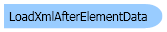
| Visual Basic (Declaration) | |
|---|---|
Public Class LoadXmlAfterElementData | |
| Visual Basic (Usage) |  Copy Code Copy Code |
|---|---|
Dim instance As LoadXmlAfterElementData | |
| C# | |
|---|---|
public class LoadXmlAfterElementData | |
| C++/CLI | |
|---|---|
public ref class LoadXmlAfterElementData | |
A LoadXmlAfterElementData object is passed to the LoadXmlAfterElementCallback delegate once for each DICOM element after it has been added to the Leadtools.Dicom.DicomDataSet. The members of LoadXmlAfterElementData give information about the DICOM element, and can be modified to change the elements and data that are added to the Leadtools.Dicom.DicomDataSet so you can change the value of the element. This is useful if you want to load a Leadtools.Dicom.DicomDataSet from an input DICOM xml file that does not contain image data. After adding the Leadtools.Dicom.DicomTag.PixelData element, pixel data can be loaded from another location.
System.Object
Leadtools.Dicom.Common.Extensions.LoadXmlAfterElementData
Target Platforms: Microsoft .NET Framework 2.0, Windows 2000, Windows XP, Windows Server 2003 family, Windows Server 2008 family, Windows Vista, Windows 7
Reference
LoadXmlAfterElementData MembersLeadtools.Dicom.Common.Extensions Namespace
LoadXml(DicomDataSet,String,DicomDataSetLoadXmlFlags,LoadXmlBeforeElementCallback,LoadXmlAfterElementCallback) Method
LoadXml(DicomDataSet,Stream,DicomDataSetLoadXmlFlags,LoadXmlBeforeElementCallback,LoadXmlAfterElementCallback) Method
LoadXml(DicomDataSet,String,DicomDataSetLoadXmlFlags) Method
LoadXml(DicomDataSet,Stream,DicomDataSetLoadXmlFlags) Method
SaveXml(DicomDataSet,String,DicomDataSetSaveXmlFlags,SaveXmlCallback) Method
SaveXml(DicomDataSet,Stream,DicomDataSetSaveXmlFlags,SaveXmlCallback) Method
SaveXml(DicomDataSet,String,DicomDataSetSaveXmlFlags) Method
SaveXml(DicomDataSet,Stream,DicomDataSetSaveXmlFlags) Method
SaveXmlCallback Delegate
LoadXmlBeforeElementCallback Delegate
LoadXmlAfterElementCallback Delegate

