- dataSet
- The Data Set to be copied (the source Data Set).
- destination
- A data element within the destination Data Set. A copy of the source Data Set will be inserted as the child of this data element.
- source
- A data element within the source Data Set. All children, grandchildren, etc., of this element will be added to the destination Data Set.
- callback
- which will be called for each DicomElement in the DicomDataSet. This parameter cannot be null
| Visual Basic (Declaration) | |
|---|---|
Overloads Public Sub Copy( _ ByVal dataSet As DicomDataSet, _ ByVal destination As DicomElement, _ ByVal source As DicomElement, _ ByVal callback As DicomCopyCallback _ ) | |
| Visual Basic (Usage) |  Copy Code Copy Code |
|---|---|
Dim instance As DicomDataSet Dim dataSet As DicomDataSet Dim destination As DicomElement Dim source As DicomElement Dim callback As DicomCopyCallback instance.Copy(dataSet, destination, source, callback) | |
| C# | |
|---|---|
public void Copy( DicomDataSet dataSet, DicomElement destination, DicomElement source, DicomCopyCallback callback ) | |
| C++/CLI | |
|---|---|
public: void Copy( DicomDataSet^ dataSet, DicomElement^ destination, DicomElement^ source, DicomCopyCallback^ callback ) | |
Parameters
- dataSet
- The Data Set to be copied (the source Data Set).
- destination
- A data element within the destination Data Set. A copy of the source Data Set will be inserted as the child of this data element.
- source
- A data element within the source Data Set. All children, grandchildren, etc., of this element will be added to the destination Data Set.
- callback
- which will be called for each DicomElement in the DicomDataSet. This parameter cannot be null
This example copies a DICOM Dataset using a callback The callback allows you to select with DICOM elements to copy The example copies all elements except the pixel data element, and save the resulting dataset
| Visual Basic |  Copy Code Copy Code |
|---|---|
''' Private Function DicomCopyCallback(ByVal element As DicomElement, ByVal flags As DicomCopyFlags) As Boolean If element.Tag = DicomTag.PixelData Then Return False End If Return True End Function Private Sub DicomDataSet_CopyExample(ByVal dsOriginal As DicomDataSet) Dim dsNew As DicomDataSet = New DicomDataSet() dsNew.Copy(dsOriginal, Nothing, Nothing, addressof DicomCopyCallback) Dim sFile As String = LeadtoolsExamples.Common.ImagesPath.Path + "test.dcm" dsNew.Save(sFile, DicomDataSetSaveFlags.None) Dim sMsg As String = String.Format("File Saved: {0}", sFile) MessageBox.Show(sMsg) End Sub | |
| C# |  Copy Code Copy Code |
|---|---|
/// private bool DicomCopyCallback(DicomElement element, DicomCopyFlags flags) { if (element.Tag == DicomTag.PixelData) return false; return true; } private void DicomDataSet_CopyExample(DicomDataSet dsOriginal) { DicomDataSet dsNew = new DicomDataSet(); dsNew.Copy(dsOriginal, null, null, DicomCopyCallback); string sFile = LeadtoolsExamples.Common.ImagesPath.Path + "test.dcm"; dsNew.Save(sFile, DicomDataSetSaveFlags.None); string sMsg = string.Format("File Saved: {0}", sFile); MessageBox.Show(sMsg); } | |
| SilverlightCSharp |  Copy Code Copy Code |
|---|---|
private bool DicomCopyCallback(DicomElement element, DicomCopyFlags flags) { if (element.Tag == DicomTag.PixelData) return false; return true; } private void DicomDataSet_CopyExample(DicomDataSet dsOriginal, Stream outputStream) { DicomDataSet dsNew = new DicomDataSet(); dsNew.Copy(dsOriginal, null, null, DicomCopyCallback); dsNew.Save(outputStream, DicomDataSetSaveFlags.None); } | |
| SilverlightVB |  Copy Code Copy Code |
|---|---|
Private Function DicomCopyCallback(ByVal element As DicomElement, ByVal flags As DicomCopyFlags) As Boolean
If element.Tag = DicomTag.PixelData Then
Return False
End If
Return True
End Function
Private Sub DicomDataSet_CopyExample(ByVal dsOriginal As DicomDataSet, ByVal outputStream As Stream)
Dim dsNew As DicomDataSet = New DicomDataSet()
dsNew.Copy(dsOriginal, Nothing, Nothing, AddressOf DicomCopyCallback)
dsNew.Save(outputStream, DicomDataSetSaveFlags.None)
End Sub | |
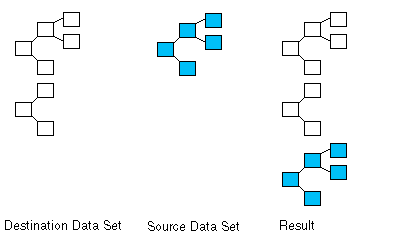
If source is not null and destination is null, the children of source will be added at the root level of the destination Data Set (i.e., as siblings to elements at the highest level). This can be seen in the diagram below. Note that the source elements to be added are in blue.

If source is null and destination is not null, the entire source Data Set will be added as children to destination. This can be seen in the diagram below.

If source and destination are both not null, then the children of source are added as the children of destination. This can be seen in the diagram below. The original children of destination are in red and the source elements to be added are in blue.
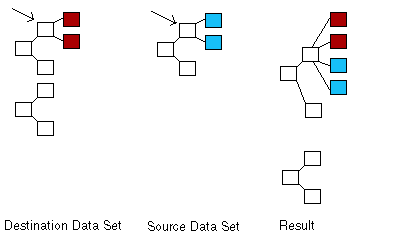
If an inserted element has the same tag value as a destination element at the same level and with the same parent, then the value from the source element is copied into the destination element and any child elements are added accordingly. For example, the diagram below shows the result of a call to Copy(DicomDataSet,DicomElement,DicomElement). If the two elements indicated by the arrows have the same tag value, the value from the source element is copied into the destination element and the structure on the right results. This is shown by the red outline of the destination element with the blue center of the source element.

To make the destination Data Set an exact copy of the source Data Set, instead of inserting it within the destination Data Set, you must call Leadtools.Dicom.DicomDataSet.Reset on the destination Data Set, before calling Copy(DicomDataSet,DicomElement,DicomElement).
This overload of Copy(DicomDataSet,DicomElement,DicomElement) will call callback to for each DicomElement in the DicomDataSet.
The purpose of callback is to determine if a particular
DicomElement is to be part of the copy. callback should return true to include the DicomElement in the copy. callback should return false to exclude the DicomElement in the copy.
Target Platforms: Silverlight 3.0, Windows XP, Windows Server 2003 family, Windows Server 2008 family, Windows Vista, Windows 7, MAC OS/X (Intel Only)

