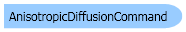
| Visual Basic (Declaration) | |
|---|---|
Public Class AnisotropicDiffusionCommand Inherits Leadtools.ImageProcessing.RasterCommand Implements IRasterCommand | |
| Visual Basic (Usage) |  Copy Code Copy Code |
|---|---|
Dim instance As AnisotropicDiffusionCommand | |
| C# | |
|---|---|
public class AnisotropicDiffusionCommand : Leadtools.ImageProcessing.RasterCommand, IRasterCommand | |
| C++/CLI | |
|---|---|
public ref class AnisotropicDiffusionCommand : public Leadtools.ImageProcessing.RasterCommand, IRasterCommand | |
Runs the AnisotropicDiffusionCommand on the Image.
| Visual Basic |  Copy Code Copy Code |
|---|---|
Public Sub AnisotropicDiffusionCommandExample() Dim codecs As New RasterCodecs() codecs.ThrowExceptionsOnInvalidImages = True Dim leadImage As RasterImage = codecs.Load(Path.Combine(LEAD_VARS.ImagesDir, "Master.jpg")) ' Prepare the command Dim command As AnisotropicDiffusionCommand = New AnisotropicDiffusionCommand 'Apply command.Iterations = 20 command.Smoothing = 1 command.TimeStep = 100.0F command.MinVariation = 0.5F command.MaxVariation = 0.8F command.EdgeHeight = 4.0F command.Update = 10 End Sub Public NotInheritable Class LEAD_VARS Public Const ImagesDir As String = "C:\Users\Public\Documents\LEADTOOLS Images" End Class | |
| C# |  Copy Code Copy Code |
|---|---|
public void AnisotropicDiffusionCommandExample() { // Load an image RasterCodecs codecs = new RasterCodecs(); codecs.ThrowExceptionsOnInvalidImages = true; RasterImage image = codecs.Load(Path.Combine(LEAD_VARS.ImagesDir, "Master.jpg")); // Prepare the command AnisotropicDiffusionCommand command = new AnisotropicDiffusionCommand(); //Apply command.Iterations = 20; command.Smoothing = 1; command.TimeStep = 100.0f; command.MinVariation = 0.5f; command.MaxVariation = 0.8f; command.EdgeHeight = 4.0f; command.Update = 10; command.Run(image); } static class LEAD_VARS { public const string ImagesDir = @"C:\Users\Public\Documents\LEADTOOLS Images"; } | |
| SilverlightCSharp |  Copy Code Copy Code |
|---|---|
| SilverlightVB |  Copy Code Copy Code |
|---|---|
- This function is dedicated to reduction of noise in images, more specifically medical images. Images with a great amount of periodic noise in them are better suited to be clarified using this filter.
- The number of iterations controls the number of times the filter will be performed on image. The lower the variable is, the faster the filter will perform. Higher iterations typically means clearer results, yet it depends on the maximum length of vectors that can be computed from the image to obtain the best results
- The higher the time step variable is, the larger of a range of vectors is used for the next iteration, yet too high a value, will yield out of range results as it will exceed the maximum vectors at some spots
- The variable update is very useful when using a large number of iterations on a large image, especially when the results are not known. This variable, updates the image every number Update iterations, thus the progress of the de-noising can be witnessed. If the image has a region, the function will be performed on the region only.
- This function supports 12 and 16-bit grayscale and 48 and 64-bit color images. Support for 12 and 16-bit grayscale and 48 and 64-bit color images is available in the Document and Medical Imaging toolkits.s
System.Object
Leadtools.ImageProcessing.RasterCommand
Leadtools.ImageProcessing.Core.AnisotropicDiffusionCommand
Target Platforms: Silverlight 3.0, Windows XP, Windows Server 2003 family, Windows Server 2008 family, Windows Vista, Windows 7, MAC OS/X (Intel Only)
Reference
AnisotropicDiffusionCommand MembersLeadtools.ImageProcessing.Core Namespace
Leadtools.ImageProcessing.Effects.SharpenCommand
Leadtools.ImageProcessing.Effects.AverageCommand
Leadtools.ImageProcessing.Effects.AddNoiseCommand
Leadtools.ImageProcessing.Color.IntensityDetectCommand
Leadtools.ImageProcessing.Effects.SpatialFilterCommand
Leadtools.ImageProcessing.Effects.BinaryFilterCommand
Leadtools.ImageProcessing.Effects.HighPassCommand
Leadtools.ImageProcessing.Effects.MaskConvolutionCommand
Leadtools.ImageProcessing.SpecialEffects.PerspectiveCommand
Leadtools.ImageProcessing.SpecialEffects.FragmentCommand
Leadtools.ImageProcessing.Effects.HighPassCommand
Leadtools.ImageProcessing.Effects.UnsharpMaskCommand

