Automatically increases image size while preserving important features. It can also preserve certain objects chosen by the user without affecting the natural look of the image.
 Object Model
Object Model
 Syntax
Syntax
 Example
Example
| Visual Basic |  Copy Code Copy Code |
|---|
Public Sub IntelligentUpScaleCommandExample()
' Load an image
Dim Codecs As RasterCodecs = New RasterCodecs()
Codecs.ThrowExceptionsOnInvalidImages = True
Dim image As RasterImage = Codecs.Load(Path.Combine(LEAD_VARS.ImagesDir, "Sample3.cmp"))
Dim Command As IntelligentUpScaleCommand = New IntelligentUpScaleCommand()
Command.UpScalingOrder = 1
Command.NewWidth = image.Width + 100
Command.NewHeight = image.Height
Command.UsePreserveObjectColor = False
Command.UseRemoveObjectColor = False
' Apply the intelligent UpScale on the image.
Command.Run(image)
Codecs.Save(image, Path.Combine(LEAD_VARS.ImagesDir, "IntelligentUpScaleResult.jpg"), RasterImageFormat.Jpeg, 24)
End Sub
Public NotInheritable Class LEAD_VARS
Public Const ImagesDir As String = "C:\Users\Public\Documents\LEADTOOLS Images"
End Class |
| C# |  Copy Code Copy Code |
|---|
public void IntelligentUpScaleCommandExample()
{
// Load an image
RasterCodecs codecs = new RasterCodecs();
codecs.ThrowExceptionsOnInvalidImages = true;
RasterImage image = codecs.Load(Path.Combine(LEAD_VARS.ImagesDir, "Sample3.cmp"));
IntelligentUpScaleCommand command = new IntelligentUpScaleCommand();
command.UpScalingOrder = 1;
command.NewWidth = image.Width + 100;
command.NewHeight = image.Height;
command.UsePreserveObjectColor = false;
command.UseRemoveObjectColor = false;
// Apply the intelligent UpScale on the image.
command.Run(image);
codecs.Save(image, Path.Combine(LEAD_VARS.ImagesDir, "IntelligentUpScaleResult.jpg"), RasterImageFormat.Jpeg, 24);
}
static class LEAD_VARS
{
public const string ImagesDir = @"C:\Users\Public\Documents\LEADTOOLS Images";
} |
Remarks
 Inheritance Hierarchy
Inheritance Hierarchy
 Requirements
Requirements
Target Platforms: Microsoft .NET Framework 2.0, Windows 2000, Windows XP, Windows Server 2003 family, Windows Server 2008 family, Windows Vista, Windows 7
 See Also
See Also
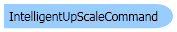
 Copy Code
Copy Code Copy Code
Copy Code Copy Code
Copy Code
