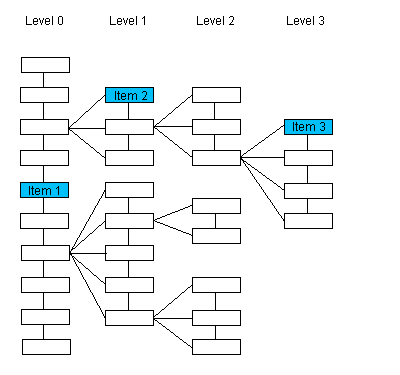
|
Available in LEADTOOLS Medical Imaging toolkits. |
LDicomDS::FindNextKey
#include "ltdic.h"
pDICOMELEMENT LDicomDS::FindNextKey(pElement, bTree)
|
pDICOMELEMENT pElement; |
/* pointer to a DICOMELEMENT structure */ |
|
L_BOOL bTree; |
/* flag that indicates how to evaluate the Data Set */ |
Returns a pointer to the next item in the Dicom Dir Data Set with a specific key element type.
|
Parameter |
Description |
|
|
pElement |
Pointer to a DICOMELEMENT structure within the Data Set. |
|
|
bTree |
Flag that indicates how the Data Set will be evaluated. Possible values are: |
|
|
|
Value |
Meaning |
|
|
TRUE |
Evaluate the Data Set as a tree. |
|
|
FALSE |
Evaluate the Data Set as a list. |
Returns
|
!NULL |
A pointer to a DICOMELEMENT structure that contains the next item in the Data Set with a specific key element type. |
|
NULL |
An item with the specified key element type was not found. |
Comments
Note: This function does not specify a key element type to use when searching. However the key element type that was used in the last call to LDicomDS::FindFirstKey or LDicomDS::FindLastKey is used by default when searching.
If the Data Set is evaluated as a tree structure, this function returns the next item on the same level as pElement with the same parent as pElement, that has key element type pszKey.
For the sake of these illustrations, the order of siblings is top to bottom.
Please note that the numbering of the items of interest in this first illustration is arbitrary and does not imply order.
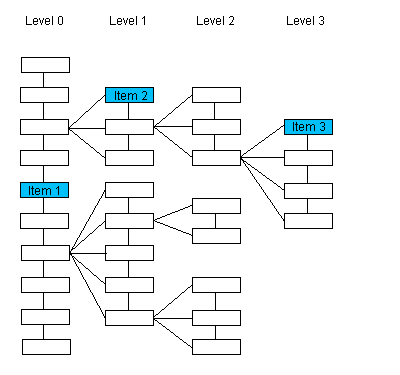
|
If the passed pointer points to : |
The function returns a pointer to : |
|
Item 1 |
The next sibling (same level, same parent) of Item 1 that has key element type pszKey, if such an item exists. If such an item does not exist, the function returns NULL. |
|
Item 2 |
The next sibling (same level, same parent) of Item 2 that has key element type pszKey, if such an item exists. If such an item does not exist, the function returns NULL. |
|
Item 3 |
The next sibling (same level, same parent) of Item 3 that has key element type pszKey, if such an item exists. If such an item does not exist, the function returns NULL. |
If the Data Set is evaluated as a list, this function returns the next item in the entire list that has key element type pszKey.
For the sake of these illustrations, the order of siblings is top to bottom.
Please note that the numbering of the items in this illustration does indicate the order of the items when the Data Set is evaluated as a list.
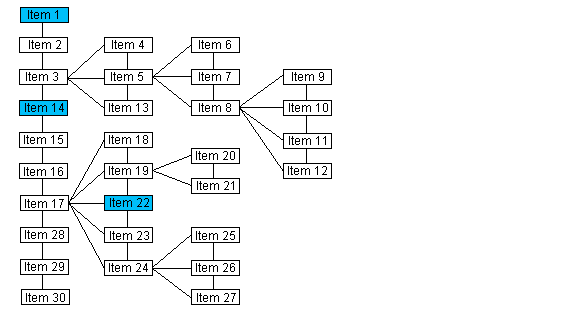
|
If the passed pointer points to : |
The function returns a pointer to : |
|
Item 1 |
The next item in the list that has key element type pszKey, if such an item exists. If an item with key element type pszKey is not found, NULL is returned. |
|
Item 14 |
The next item in the list that has key element type pszKey, if such an item exists. If an item with key element type pszKey is not found, NULL is returned. |
|
Item 22 |
The next item in the list that has key element type pszKey, if such an item exists. If an item with key element type pszKey is not found, NULL is returned. |
The following functions will also help you find elements in the Data Set with a specific tag:
Required DLLs and Libraries
|
LTDIC For a listing of the exact DLLs and Libraries needed, based on the toolkit version, refer to Files To Be Included With Your Application |
Win32, x64
See Also
|
Functions: |
LDicomDS::FindFirstKey, LDicomDS::FindLastKey, LDicomDS::FindPrevKey |
|
Topics: |
|
|
|
How to Disable the Automatic Loading of the default DICOM IOD Table |
Example
For an example, refer to LDicomDS::InsertKey.