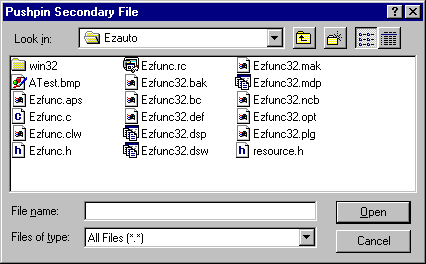|
|
Available in LEADTOOLS Document and Medical Imaging toolkits. |
Push pin File Dialog Box for Annotations
Note: This topic is for Document/Medical only.
The following dialog box appears in automation mode when you select Bitmap on the Push pin properties menu of a push pin annotation object. This dialog is used to set the primary bitmap for the object.
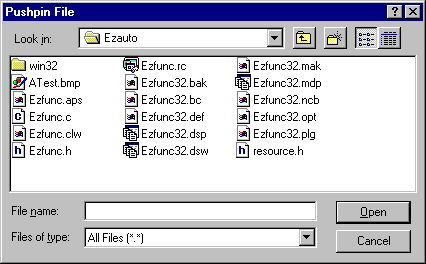
The following dialog box appears in automation mode when you select Secondary Bitmap on the Push pin properties menu of a push pin annotation object. This dialog is used for setting the secondary bitmap for the object.