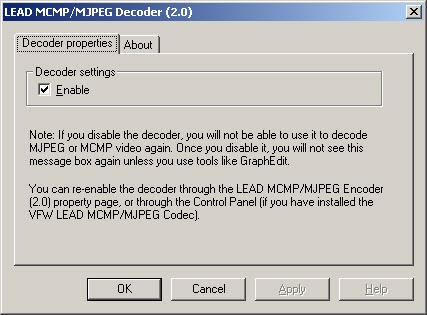
|
Available in LEADTOOLS Multimedia toolkits. |
The LEAD MCMP/MJPEG Video Codec is a DirectShow“ and Microsoft Video For Windows“ (VFW) filter for decompressing video data using the LEAD CMP and JPEG Joint Photographic Experts Group- commonly used method of compression for photographic images compression algorithms. The compressed video data can be stored inside AVI files, with or without the audio data. MJPEG, which is also known as Motion JPEG, is a motion video adaptation of the JPEG standard for still photos. MJPEG treats a video stream The portion of thThe portion of the file holding the video data. The video data might be compressed to save disk space. The data has to be decompressed using a video decompressor before you can play (see) it. as a series of still photos, compressing each frame individually, and uses no interframe compression.
MCMP, or Motion CMP, is a motion video adaptation of LEAD's proprietary CMP compression code. MCMP delivers smaller file sizes and can maintain better image quality than MJPEG, with the same or better image quality.
High-speed compression (intraframe only), quick random access to every frame when searching, and the ability to generate a lossless stream enable this compression to be used for wide range of applications such as real time video capturing, video conferencing, remote monitoring and medical imaging. The property page is shown in the following figure:
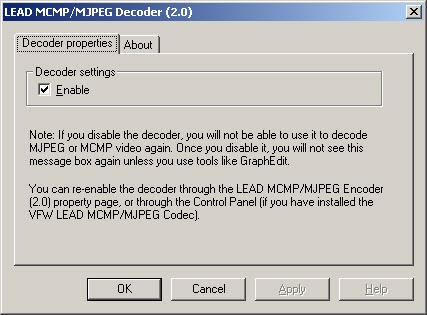
Changes will be applied only when filterís state is stopped with the ability to set them permanently by clicking Apply or OK, or abandon them by clicking Cancel. Positioning the mouse pointer over a control displays the general information for that control. The property page is shown in the following figure:
|
Control |
Description |
|||
|
Decoder Also known as a decompressor, this is a module or algorithm to decompress data. Settings |
This group of controls provides options for controlling decoder settings. |
|||
|
Enable check box |
Enables or disables the decoder |
|||
Note that if you disable the decoder, you will have to re-enable it by going to the Control Panel and bringing up the settings dialog for LEAD MCMP/MJPEG Codec (2.0) (VFW) codec.