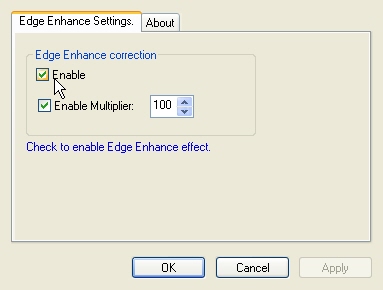
|
Available in LEADTOOLS Multimedia toolkits. |
User Interface
The Edge Enhance Video filter improves the quality of movies that look "washed out". The Edge Enhance Video Effect is similar to the Unsharp Mask Video Effect, but much faster. The property page is shown in the figure below:
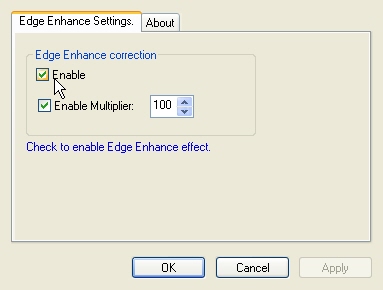
Changes will be applied directly to the streaming media with the ability to set them permanently by selecting Apply or OK, or to abandon changes by selecting Cancel. Positioning the mouse pointer over a control displays general information for that control. The following table shows the controls and their descriptions:
|
Control |
Description |
|
The “Enable” check box |
Enables/Disables the effect. |
|
The “Enable multiplier” check box and the Multiplier spin |
Enables/Disables the use of the multiplier. If un-checked, the filter will not apply a multiplication factor to the edge-enhanced samples. Possible values of the multiplication factor range from 50 to 1000. |