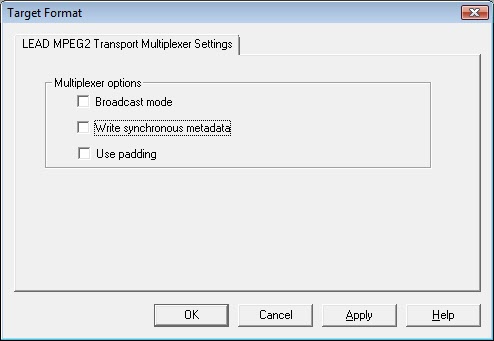
|
Available in LEADTOOLS Multimedia toolkits. |
The property page for the LEAD MPEG2 Transport Multiplexer provides a user interface for changing the way the output stream is generated.
Changes are applied only when the filter is in the stopped state. These settings can be set permanently by clicking Apply or OK, or abandoned by clicking Cancel. Positioning the mouse pointer over a control displays the general information for that control. The property page is shown in the following figure:
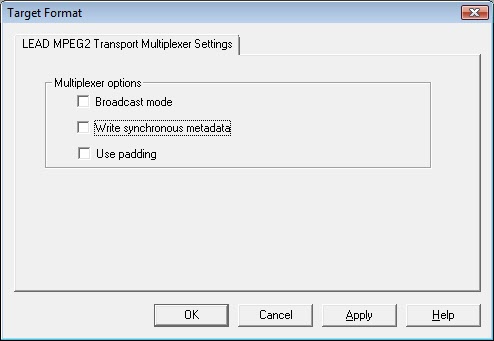
The following table lists the controls and their descriptions:
|
Control |
Description |
|
Broadcast Mode check box |
If this check box is selected, the output files are compatible with the requirements of the broadcast industry. See "CableLabs® Video-On-Demand Content Encoding Profiles Specification" for more details. If this check box is clear, the output files are saved as in earlier versions of the multiplexer, and they resemble MPEG-2 Transport files created by UAV encoders. The default is clear (non-broadcast mode). |
|
Write synchronous metadata check box |
This check box is used only when metadata streams (KLV) are written into the file. If no metadata streams are written, this check box is ignored. If this check box is selected, the metadata is written synchronously (newer method). If this check box is clear, the metadata is written asynchronously (older method). See "MISB Standard 0604.1" for more information on the differences between these two methods of writing the metadata. The default is clear (asynchronous metadata). |
|
Use Padding check box |
If this check box is selected, padding packets are added to the output stream to achieve a constant bitrate. Use this option if you are generating a stream for a hardware decoder that has problems decoding the stream. Keep in mind, however, this will generate larger video files (as much as 3 times larger than without padding). If this check box is clear, no padding packets are added to the stream. The default is clear (no padding is used). |