

| Leadtools.ImageProcessing Namespace : CombineWarpCommand Class |

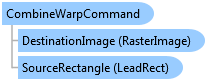
You can warp the entire source image, or a portion of the source image. To warp a portion of the source image, set SourceRectangle accordingly. To warp the entire source image, set the following:
CombineWarp.Command.SourceRectangle = new LeadRect(0, 0, RasterImage.Width, RasterImage.Height);
The warp area in the destination image is specified in SetDestinationPoints. The polygon specified in SetDestinationPoints must:
If either of these conditions is false, this class will throw an exception.
The ordering of the points in SetDestinationPoints can affect the resulting warp. For example, if the source image is the following:
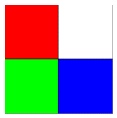
then ordering the points in SetDestinationPoints as shown below results in the following warp:
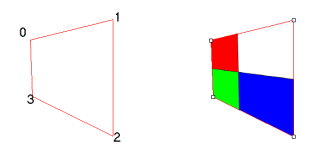
while ordering the points in SetDestinationPoints as shown below, results in the following warp:
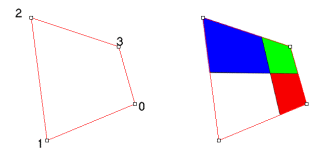
The CombineWarpCommand works by combining the image in the DestinationImage property with the image passed to the RasterCommand.Run method. The DestinationImage will then hold the result of the combine operation..
For more information, refer to Introduction to Image Processing With LEADTOOLS.
This command does not support signed data images.
Target Platforms: Windows 7, Windows Vista SP1 or later, Windows XP SP3, Windows Server 2008 (Server Core not supported), Windows Server 2008 R2 (Server Core supported with SP1 or later), Windows Server 2003 SP2