

| Leadtools.ImageProcessing.Effects Namespace : FeretsDiameterCommand Class |

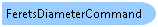
public class FeretsDiameterCommand
'Declaration Public Class FeretsDiameterCommand
'Usage Dim instance As FeretsDiameterCommand
public sealed class FeretsDiameterCommand
function Leadtools.ImageProcessing.Effects.FeretsDiameterCommand()
public ref class FeretsDiameterCommand
Public Sub FeretsDiameterCommandExample() Dim codecs As New RasterCodecs() codecs.ThrowExceptionsOnInvalidImages = True Dim leadImage As RasterImage = codecs.Load(Path.Combine(LEAD_VARS.ImagesDir, "Master.jpg")) ' Prepare the command Dim rcRect As LeadRect = New LeadRect(leadImage.Width \ 4, leadImage.Height \ 4, leadImage.Width * 3 \ 4, leadImage.Height * 3 \ 4) leadImage.AddEllipseToRegion(Nothing, rcRect, RasterRegionCombineMode.Set) Dim contourcommand As RegionContourPointsCommand = New RegionContourPointsCommand(Nothing) contourcommand.Run(leadImage) Dim command As FeretsDiameterCommand = New FeretsDiameterCommand(contourcommand.Points) command.Run() codecs.Save(leadImage, Path.Combine(LEAD_VARS.ImagesDir, "Result.jpg"), RasterImageFormat.Jpeg, 24) End Sub Public NotInheritable Class LEAD_VARS Public Const ImagesDir As String = "C:\Users\Public\Documents\LEADTOOLS Images" End Class
public void FeretsDiameterCommandExample() { // Load an image RasterCodecs codecs = new RasterCodecs(); codecs.ThrowExceptionsOnInvalidImages = true; RasterImage image = codecs.Load(Path.Combine(LEAD_VARS.ImagesDir, "Master.jpg")); // Prepare the command LeadRect rcRect = new LeadRect(image.Width / 4, image.Height / 4, image.Width * 3 / 4, image.Height * 3 / 4); image.AddEllipseToRegion(null, rcRect, RasterRegionCombineMode.Set); RegionContourPointsCommand contourcommand = new RegionContourPointsCommand(null); if (contourcommand != null) { contourcommand.Run(image); codecs.Save(image, Path.Combine(LEAD_VARS.ImagesDir, "Result.jpg"), RasterImageFormat.Jpeg, 24); } FeretsDiameterCommand command = new FeretsDiameterCommand(contourcommand.Points); command.Run(); } static class LEAD_VARS { public const string ImagesDir = @"C:\Users\Public\Documents\LEADTOOLS Images"; }
Target Platforms: Windows 7, Windows Vista SP1 or later, Windows XP SP3, Windows Server 2008 (Server Core not supported), Windows Server 2008 R2 (Server Core supported with SP1 or later), Windows Server 2003 SP2
FeretsDiameterCommand Members
Leadtools.ImageProcessing.Effects Namespace
Leadtools.ImageProcessing.SpecialEffects.ShadowCommand
Leadtools.ImageProcessing.Color.ChangeHueSaturationIntensityCommand
Leadtools.ImageProcessing.Color.ColorReplaceCommand
Leadtools.ImageProcessing.Color.ColorThresholdCommand
Leadtools.ImageProcessing.Core.DiscreteFourierTransformCommand
DirectionEdgeStatisticalCommand Class
Leadtools.ImageProcessing.Core.FastFourierTransformCommand
Leadtools.ImageProcessing.Core.FrequencyFilterCommand
Leadtools.ImageProcessing.Core.FrequencyFilterMaskCommand
Leadtools.ImageProcessing.Core.FourierTransformDisplayCommand
StatisticsInformationCommand Class
ObjectInformationCommand Class
RegionContourPointsCommand Class
GetRegionPerimeterLength Method
Leadtools.ImageProcessing.Color.MathematicalFunctionCommand
Leadtools.ImageProcessing.SpecialEffects.RevEffectCommand
Leadtools.ImageProcessing.Color.SegmentCommand
Leadtools.ImageProcessing.Core.SubtractBackgroundCommand
UserFilterCommand Class