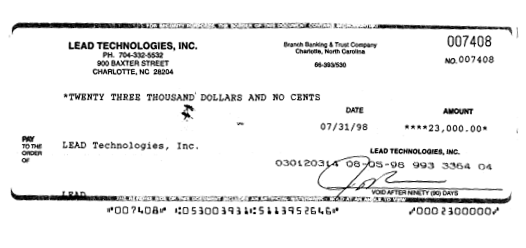Scanned documents often become skewed (slanted) during scanning because of misfeeds or other alignment errors. Skew is the amount of rotation necessary to return an image to horizontal and vertical alignment. Skew is measured in degrees. Deskewing is a process whereby skew is removed by rotating an image by the same amount as its skew but in the opposite direction. This results in a horizontally and vertically aligned image where the text runs horizontally across the page rather than at an angle.
When an image is not aligned correctly, optical character recognition (OCR) is more difficult and becomes slower and less accurate. Deskewing the documents beforehand can make the OCR process faster and more accurate.
LEADTOOLS offers a command class that can automatically straighten scanned documents:
The command class has the following features:
Use the Leadtools.ImageProcessing.Core.DeskewCommand class to automatically straighten scanned documents of any kind. Images can be rotated by as much as 20 degrees in either direction to remove the skew. It can also be used when performing bank check scanning to obtain more accuracy than provided by the Leadtools.ImageProcessing.Core.DeskewCommand class. Images can be rotated by as much as 20 degrees in either direction. This class provides three different algorithms for performing deskew:
The original color image is shown in the following figure:
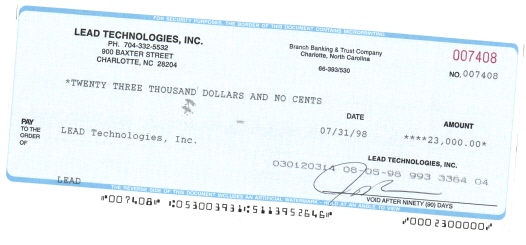
The deskewed color image is shown in the following figure:
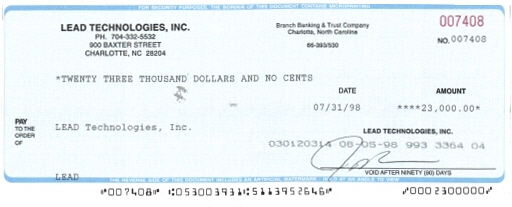
The original grayscale image is shown in the following figure:
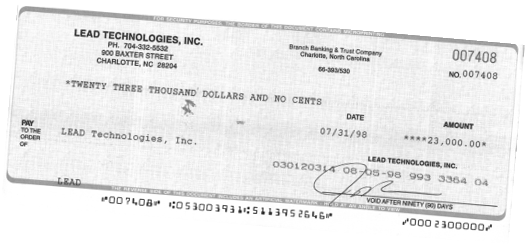
The deskewed grayscale image is shown in the following figure:
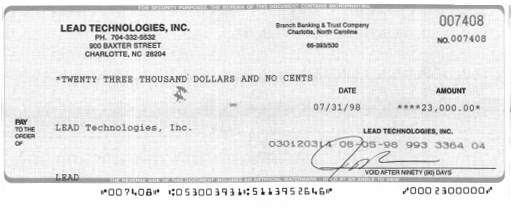
The original 1-bit image is shown in the following figure:
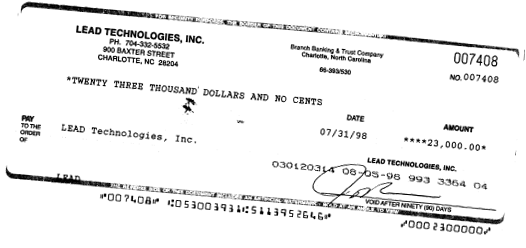
The deskewed 1-bit image is shown in the following figure: