
Send comments on this topic. | Back to Introduction - All Topics | Help Version 17.5.11.19

The LEADTOOLS Storage Server starts automatically when Windows does. However, if it is stopped, it can be restarted easily.
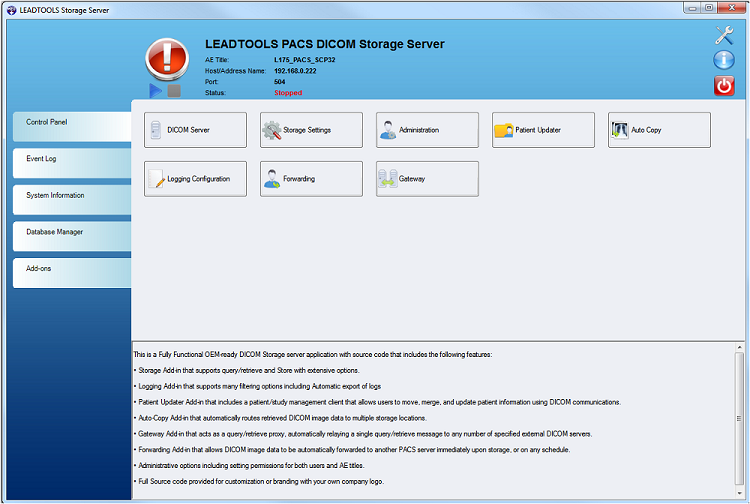
 ). The server starts listening for a Client to which to connect. The Status changes to display “Running.”
). The server starts listening for a Client to which to connect. The Status changes to display “Running.”
 ). The server stops. The Status changes to display “Stopped”.
). The server stops. The Status changes to display “Stopped”.
 )
)