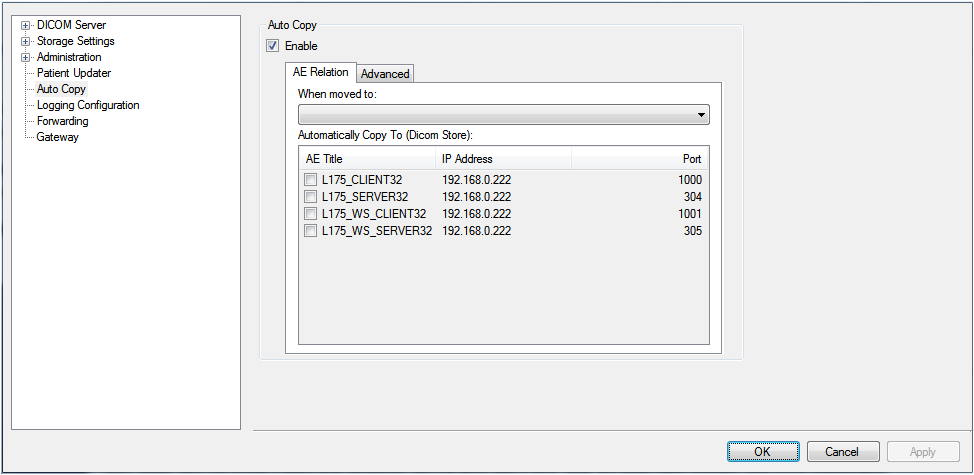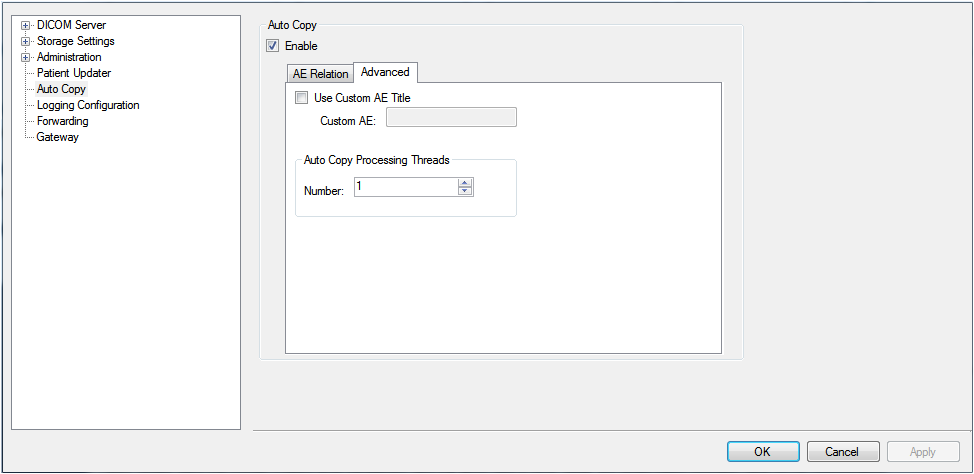Use the Auto Copy Button (
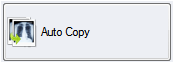
)to configure the storage server to move DICOM image data to any number of PACS servers when it receives a DICOM image. This feature can be set up so that when the server receives a C-MOVE request to a destination AE it will automatically store it to some other server as well. When the storage server connects to a remote PACS server, it can be configured to optionally use a custom AE title. The number of threads can be specified in order to improve performance.
AE Relation Tab
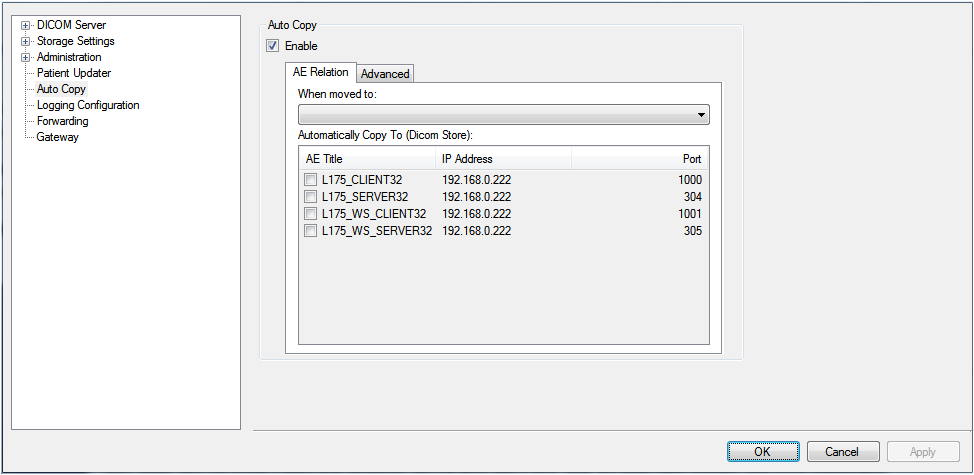
-
When moved to drop down list:
Select the AE Title of the C-Move destination.
-
Automatically Copy To (Dicom Store):
Select the AE Title of the PAC server or servers to automatically copy the DICOM images (i.e. send C-Store-Req).
Advanced Tab
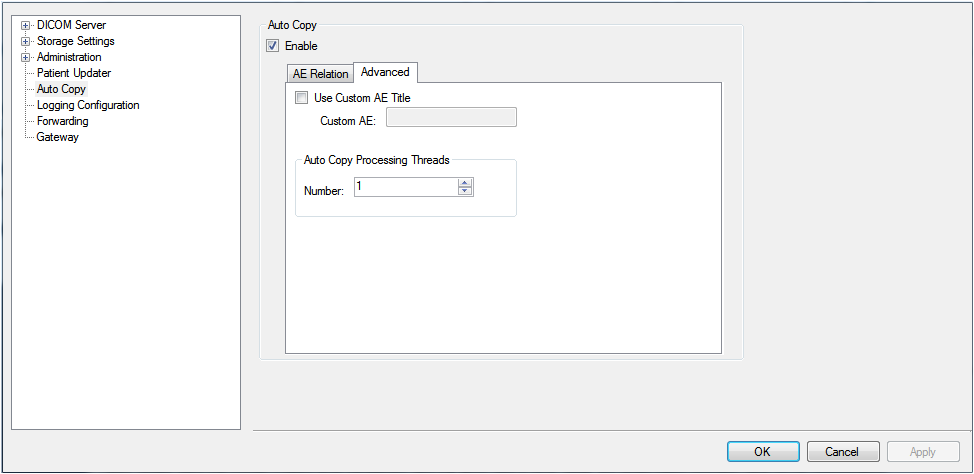
-
Use Custom AE Title check box
Select the check box to use a custom AE title when using Autocopy. If the check box is clear, the local Storage Server's AE title will be used.
-
Custom AE: text box
Enter the Custom AE title.
-
Auto Copy Processing Threads group
-
Number spin box
The autocopy processes are added to a queue. The number of threads specified is the number of threads that service the queue.
Generally, you want to restrict this to less than or equal to the number processors on your system.


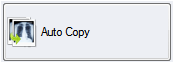 )to configure the storage server to move DICOM image data to any number of PACS servers when it receives a DICOM image. This feature can be set up so that when the server receives a C-MOVE request to a destination AE it will automatically store it to some other server as well. When the storage server connects to a remote PACS server, it can be configured to optionally use a custom AE title. The number of threads can be specified in order to improve performance.
)to configure the storage server to move DICOM image data to any number of PACS servers when it receives a DICOM image. This feature can be set up so that when the server receives a C-MOVE request to a destination AE it will automatically store it to some other server as well. When the storage server connects to a remote PACS server, it can be configured to optionally use a custom AE title. The number of threads can be specified in order to improve performance.