|
|
Available in LEADTOOLS Multimedia toolkits. |
|
|
Available in LEADTOOLS Multimedia toolkits. |
This help file provides API platform information for:
LEADTOOLS Multimedia software development toolkits (SDKs)
LEADTOOLS Multimedia software development toolkit add-ons, plug-ins, and modules.
The LEADTOOLS Multimedia SDK is designed to provide developers with a full range of tools required to create professional, high-quality multimedia applications. With it you can add multimedia functionality such as Capture, Play, and Convert, as well as the latest DirectShow filters and multimedia file support . You can load/convert to and from many common file formats, such as WAV, AVI, WMA, WMV, MPEG-1, MPEG-2, OGG, FLV, WebM, MKV and others. All in all, nearly 100 formats, media types, and subtypes are supported, with full control over compression quality.
The LEADTOOLS toolkit is flexible and gives you full control over the input, middle and output samples:
Input: Provide your own samples to the conversion / playback, instead of converting a source file. (see the GenAvi demo for an example).
Middle: Get access to each sample being converted for additional processing (see the Callback C++ or DrawOnVideo .NET demo for an example).
Output: Get each output sample and store it as needed (see the Concatenate C++ demo for an example).
Input data can come from:
A media file
A raster file
A stream
The application, one sample at a time
A DirectShow Filter created manually by the application.
Data can be output to:
A media file
A still image file (as either one multi-page file or multiple single-page raster files)
A stream
The application, one sample at a time
A DirectShow filter created manually by the application.
The input streams can be very different (MPEG-2 Transport over UDP, TCP/IP, or RTSP server feeding RTP packets, http stream, etc), but as far as your application is concerned, all you have to do is set the stream URL as the source and the toolkit handles the rest. The output is handled in the same way: set the output to a URL and the toolkit will take care of streaming the data.
Add-on modules are available to enhance these capabilities. The LEADTOOLS DVD Module adds functionality for programmatically creating, capturing, authoring, burning, and playing DVD images. The LEADTOOLS Video Streaming Module is perfect for developers who need to implement video conferencing or serve videos on demand, using a standard IIS web server or the Microsoft Media Server. The LEADTOOLS MPEG-2 Transport Module can be used to play and process MPEG-2 Transport Streams used by satellites and UAVs (Unmanned Aerial Vehicle). The LEADTOOLS DVR Module can be used to create and play DVR files, and adds DVR support to the Capture, Convert and Play objects.
The LEADTOOLS Multimedia toolkit setup installs source filters, demultiplexers/splitters, processors, codecs/compressors, multiplexers and sinks/writers. Some of these filters are included with the LEADTOOLS Multimedia SDK, while others are included with one or more of the LEADTOOLS add-on modules. In addition, these filters can be licensed individually on an a la carte basis. For more information regarding licensing, refer to the Multimedia Licensing Help.
Key Features
The LEADTOOLS Multimedia API provides dynamic link library (DLL) functions that can perform the following tasks:
Multimedia Capture:
Create applications that can capture from a wide variety of capture devices: native DirectShow devices including DV (with device control), HDTV, Video for Windows (VFW) devices or the computer screen
Capture audio or video data to a file.
Capture audio or video data to a sample.
Capture graphs can be very complex when using DirectShow directly. LEADTOOLS abstracts the process, eliminates the complexity and allows the developer to treat all capture devices in a uniform manner.
Multimedia Playback:
Create applications that can play all formats supported by DirectShow using the simple-to-use LEADTOOLS playback control.
Play an audio, video or multimedia sample.
Play an audio, video or multimedia file.
Get support for DVD navigation and saving player settings to files and streams.
Add optional processors during playback for real time processing such as deinterlacing, text or image overlay, cropping, etc..
Multimedia Conversion:
Add features to your application so your users can convert to and from AVI, Windows Media content, WAVE, and MPEG1 Audio (MP3) formats, select DV devices for output
Convert an audio, video or multimedia file to another type of file.
Convert an audio, video or multimedia file to a multimedia sample.
Convert a multimedia sample to another multimedia sample.
Convert a multimedia sample to a multimedia file.
Convert using LEADTOOLS processors or your own 3rd party processors.
Get and modify each video frame during conversion or allow the processor to modify the entire video.
Automatically correct timestamps to produce correct output files. Converting files requires dealing with many types of files and video/audio codecs. Some of these files or codecs produce bad timestamps, which result in a bad file when you do the conversion using GraphEdit. LEADTOOLS can automatically handle this to produce correct output files.
Convert files to the proper format for mobile devices. The various popular mobile devices have different requirements for the files that they can play. Finding the correct settings for each device is difficult. LEAD has already researched the correct settings for mobile devices and includes a ConvertToMobile demo with the LEADTOOLS Multimedia SDK which shows you how to easily create files for mobile devices.
Multimedia File Formats
Add support for the most popular multimedia formats (AVI AVI (Audio Video Interleave) is a file format defined by Microsoft. It is the most common format for audio/video data on PCs. AVI files can have one or more video streamsand one or more audio streams. The video and audio streams can be compressed using various compressors (MCMP, JPEG, MCMW, MJ2K, H263, H264, MPEG-2, MPEG-1, MPEG-4,Vorbis, MP3, AC3, AAC, and many others). Each compressed file needs a decompressor Also known as a decoder Also known as a decompressor, this is a module or algorithm to decompress data. , this is a module or algorithm to decompress data. to be played or converted. This means that even though two files have the same extension they may not be similar. You might be able to play one AVI file because you have its decompressors, but you might not be able to play another because you do not have its decompressors. Or you might have the audio decompressor but not the video decompressor--in which case, you would hear the audio, but not the video. You need to have both the audio and video decompressors to play back both streams., WMV WMV (Windows Media Video) is a file format developed by Microsoft. WMV files have audio and video streams. The video and audio streams can be compressed using various compressors (MCMP, JPEG, MCMW, MJ2K, H263, H264, MPEG-2, MPEG-1, MPEG-4, Vorbis, MP3, AC3, AAC,and many others). If you cannot play the file then you do not have the codec A COmpressor combined with a DECompressor, or encoder Also known as compressor, this is a module or algorithm to compress data. Playing that data back requires a decompressor, or decoder. and a decoder, which allows you to both compress and decompress that same data. to decompress the file. If you cannot play the file, then the file cannot be converted., WAV The WAVE file format is used to store digital audio data in raw form and is a standard CD quality audio format that requires a large amount of memory (10 MB for 1 minute)., MP3, OGG OGG is the name of Xiph.org's container format for audio, video, and metadata. Its default audio compressor is called Vorbis. Vorbis compression offers better quality than MP3 and yields a higher compression ratio. Ogg Vorbis is different from other formats because it is an open standard, open, and unpatented. OGG files can have oneor more video streams and one or more audio streams. The video and audio streams can be compressed using various compressors (MCMP, JPEG, MCMW, MJ2K, H263, H264,MPEG-2, MPEG-1, MPEG-4, Vorbis, MP3, AC3, AAC and many others). Each compressed file will need a decompressor to be played or converted. This means that even though two files have the same extension they may not be similar. You might be able to play one OGG file because you have its decompressors, but you might not be able to play another because you do not have its decompressors. Or you might have the audio decompressor but not the video decompressor-- in such a case, you would hear the audio, but not the video. You need to have both the audio and video decompressors to play back both streams., FLV [Flash Version 6 format files have the extension .FLV. They use the FLV multiplexer, H.263 video compression and MP3 audio compression], F4V (Flash HD) [Flash Version 9 format files have the extension .MP4 or .F4V. They are also called "Flash HD" files and they use the ISO multiplexer, H.264 video compression and AAC audio compression], MPEG-1, MPEG-2 MPEG (Moving Picture Experts Group) formats have the extension .mpg or .mpeg. MPEG files can have one or more video streams and one or more audio streams. The video streams are compressed using MPEG-2 compression scheme. The audio streams are compressed using the MPEG audio or AC3 compression scheme. Each compressed file needs a decompressor to be played or converted. This means that just because two files have the same extension they may not be similar. If you have an MPEG-2 video decoder you will be able todecode most MPEG-2 videos but since MPEG files can contains two types of audio, you may not be able to play all MPEG files unless you have both AC3 and MPEG audio decoders. Program and Transport streams, MPG MPEG (Moving Picture Experts Group) formats have the extension .mpg or .mpeg. MPEG files can have one or more video streams and one or more audio streams. The video streams are compressed using MPEG-2 compression scheme. The audio streams are compressed using the MPEG audio or AC3 compression scheme. Each compressed file needs a decompressor to be played or converted. This means that just because two files have the same extension they may not be similar. If you have an MPEG-2 video decoder you will be able todecode most MPEG-2 videos but since MPEG files can contains two types of audio, you may not be able to play all MPEG files unless you have both AC3 and MPEG audio decoders., ISO (MP4, 3GPP, AAC, AVC, MOV) The ISO base media file format is defined in the ISO/IEC 14496-12 specification. It should NOT be confused with the ISO disk image used for CD and DVD images. The ISO base media file format is used in a variety of popular file formats: MP4, 3GPP, QuickTime, Flash HD (H.264), AVC., PSP thumbnail, LEAD DVR (LBL, LRC) and MPEG-2 DICOM).
Multimedia Compression
Add support to your applications for compressing individual samples with any available DirectShow filters (memory to memory).
Specify which compressors to use or let the toolkit suggest compressors appropriate for the desired file format.
Design your own target format by picking a sink, multiplexer and compressor(s).
Multimedia Processing:
Add to your applications the ability to process AVI, Windows Media content, WAVE, and MPEG1Audio (MP3) formats or data as it is captured using DirectShow filters. Nearly 100 formats, media types, and subtypes are supported.
Use the LEAD Video callback DirectShow filter to use any of the 200+ LEADTOOLS image processing functions to process movies during playback, conversion or capture.
DVR:
Pause live capture or capture continuously to a DVR buffer which contains the last ‘X’ seconds captured.
Play and convert the DVR buffer while it is being written to (send to a live stream or archive system).
Save the DVR buffer on multiple hard disks if required.
DVD:
Author DVD images
Burn DVD images or regular files to DVD or CD disks
Convert a DVD to another multimedia file type. NOTE: Due to U.S. and international copyright laws, LEAD requires a special license agreement before providing the customer access to this capability. To see if you are eligible to obtain such a license, contact: licensing@leadtools.com
Multimedia Streaming:
Stream multimedia content via the web.
The LEADTOOLS MPEG-2 Transport Module can be used to play and stream MPEG-2 Transport files and RTSP streams.
The LEADTOOLS Video Streaming Module provides the ability to stream data using a TCP/IP connection for video conferencing, security servers or live presentations. It also offers a DMO codec for use with Microsoft Windows Media Server.
For more information, see the Feature Diagrams below.
Nearly 100 example programs and executable demos are included in all LEADTOOLS products. The executable demos provide a quick and easy way to evaluate the Multimedia features and performance. Examples include:
Audio Video Detection demo (AVDetection.exe)
Audio replace demo (AudioReplace.exe)
MediaInfo demo (MediaInfo.exe)
Look for these executables in the different Bin subdirectories of the root installation directory for LEADTOOLS (for example, C:\LEADTOOLS 17.5\Bin\CDLL\Win32).
The LEADTOOLS DVD Module includes several demo executables. These include:
DVD burner demo (DVDBurner.exe)
DVD Authoring demo (DVDAuthor.exe)
The LEADTOOLS Video Streaming Module includes several demo executables. These include:
Video Conferencing demos (NetServer.exe and NetClient.exe)
The LEADTOOLS MPEG-2 Transport Module includes several demo executables. These include:
MPEG2 Transport demo (MPEG2Transport.exe)
Convert KLV demo (ConvertKLV.exe)
The LEADTOOLS DVR Module includes several demo executables. These include:
DVR demo (DVR.exe)
Audio/Video Codecs and DirectShow Filters
The Multimedia SDK includes release versions of many LEAD Audio/Video Codecs and filters. Click here for a complete list.
Also included are evaluation versions of the other LEAD Audio/Video Codecs and Filters. Click here for a complete list. For pricing on these DirectShow filter client licenses, contact Sales@LEADTOOLS.com.
The following add-on modules are available for the Multimedia SDK:
LEADTOOLS Video Streaming Module
LEADTOOLS MPEG-2 Transport Module
Includes the LEADTOOLS Multimedia toolkit, all of the modules listed above, every LEAD codec and filter (except the DICOM filters), and the LEADTOOLS Cloud SDK.
LEADTOOLS Multimedia API features require that DirectShow 8.0 to be installed. There are also a number of files that you must include when you build your application .
LEADTOOLS comes in Win32 and x64 editions. The environments supported depend upon the specific product, platform and function. For more information, refer to Supported Platforms / Operating Systems.
Burn a DVD:

Capture to file:

Capture to samples:
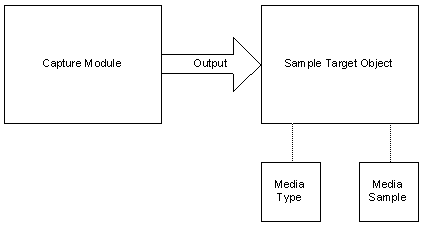
Play a sample:

Play a file:
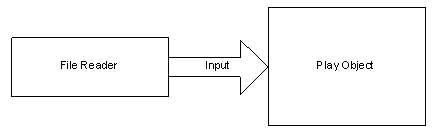
Convert a file to a file:
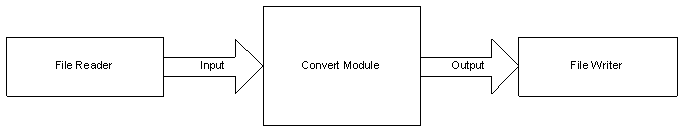
Convert a file to a sample:
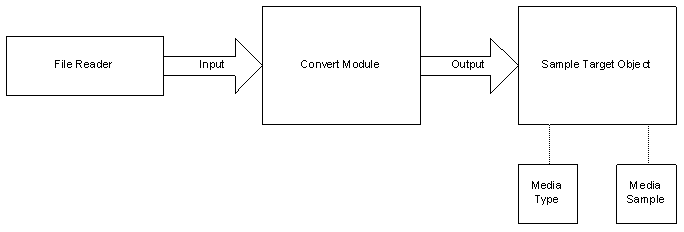
Convert a sample to a sample:
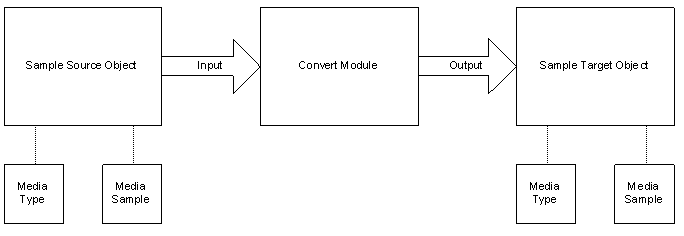
Convert a sample to a file:
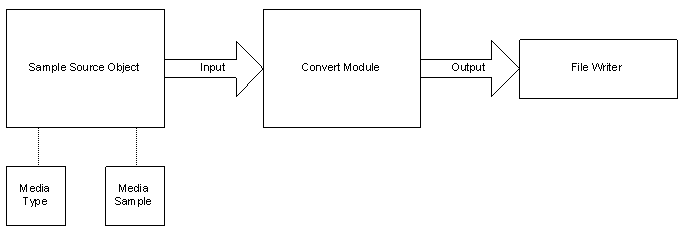
Convert a DVD to a file (requires a special license. For more information, contact: licensing@leadtools.com ) :
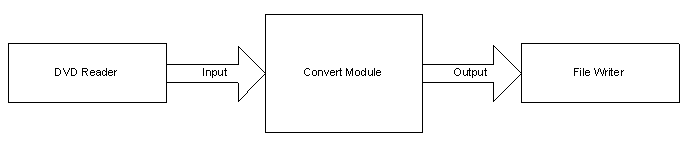
See Also: