| LEADTOOLS Imaging Sample Common Dialogs > Sample Dialogs > Free Hand Wave |
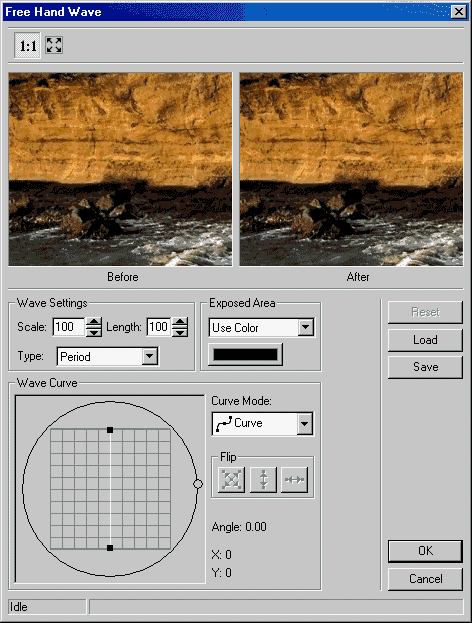
This dialog has the following fields:
Use this to select the curve mode to use. There are two choices:
![]() Curve: distorts the image using a curve wave.
Curve: distorts the image using a curve wave.
![]() Linear: distorts the image using a linear wave.
Linear: distorts the image using a linear wave.
Use these buttons to flip the curve if the Curve Mode is either Curve or Linear. The following options are available:
![]() Both. Flip the curve vertically and horizontally.
Both. Flip the curve vertically and horizontally.
![]() Vertically. Flip the curve vertically.
Vertically. Flip the curve vertically.
![]() Horizontally. Flip the curve horizontally.
Horizontally. Flip the curve horizontally.
Use the Reset button to set the curve to its default values.
Use the Load button to load an "*.lhw" file that contains Hand Wave curve settings and the angle setting, using the Load dialog. The loaded file will set new curve and angle settings. NOTE: Loading curve and angle settings will overwrite all current curve and angle settings!
Use the Save button to save the curve and angle settings into an "*.lhw" file. This allows you set the same curve and angle settings for other images by re-loading the file.