| LEADTOOLS DICOM C++ Class Library Help > Classes and Member Functions > LDicomDS > LDicomDS Class Members > LDicomDS::GetRootElement |
#include "Ltdic.h"
pDICOMELEMENT LDicomDS::GetRootElement(pElement)
|
pDICOMELEMENT pElement; |
/* pointer to a DICOMELEMENT structure */ |
Returns a pointer to the root of the specified item.
|
Parameter |
Description |
|
pElement |
Pointer to a DICOMELEMENT structure that contains an item in the Data Set. |
Returns
|
!NULL |
A pointer to a DICOMELEMENT structure that contains the item in the Data Set that is the root of the item specified in pElement. |
|
NULL |
The Data Set is empty or pElement is NULL. |
Comments
The root is the Level 0 ancestor of pElement. If pElement points to an item on Level 0, a pointer to that same item will be returned. Please note that the numbering of the items in this illustration is arbitrary and does not imply order.
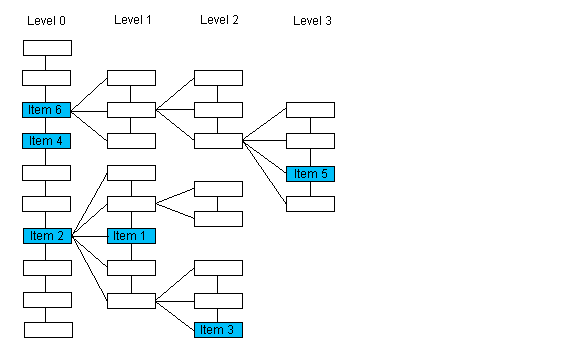
|
If the passed pointer points to : |
The function returns a pointer to : |
|
Item 1 |
Item 2 |
|
Item 3 |
Item 2 |
|
Item 4 |
Item4 |
|
Item 5 |
Item 6 |
The following functions will also help you navigate the Data Set:
Required DLLs and Libraries
|
LTDIC For a listing of the exact DLLs and Libraries needed, based on the toolkit version, refer to Files To Be Included With Your Application |
Win32, x64
See Also
Example
This example displays the root's name of an element.
L_INT LDicomDS_GetRootElementExample()
{
LDicomDS* pDS;
pDICOMELEMENT pRoot;
pDICOMELEMENT pElement;
pDICOMTAG pTag;
L_TCHAR szUnknown[]=TEXT("Unknown");
L_TCHAR* p;
pDS = new LDicomDS(NULL);
pDS->InitDS( CLASS_XA_BIPLANE_IMAGE_STORAGE_RETIRED, 0);
pElement = pDS->FindFirstElement(NULL, TAG_RADIATION_SETTING, FALSE);
if (pElement != NULL)
{
pRoot = pDS->GetRootElement(pElement);
pTag = LDicomTag::Find(pRoot->nTag);
if (pTag != NULL)
{
p = pTag->pszName;
}
else
{
p = szUnknown;
}
MessageBox(NULL, p, TEXT("Notice"), MB_OK);
}
delete pDS;
return DICOM_SUCCESS;
}