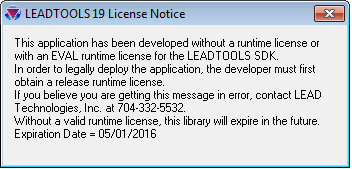About LEADTOOLS Deployment Licenses
To deploy LEAD intellectual property with End User Software, customers must purchase a “Deployment License”. The deployment license terms and conditions vary depending on whether the application developed with the LEAD SDK (“End User Software”) is being used internally by customer’s employees, is being hosted by customer for use by third parties or is being commercially distributed to end users. Refer to Deployment Types.
The Licensing Dialog
When you download an evaluation version or purchase the development license for a LEAD SDK, you will receive a temporary license file that allows you to install the LEAD SDK and program with it. Customers will notice that when compiling an application or running LEAD demos, a dialog box will occasionally appear to remind the customer of the deployment license requirement and that the temporary license file will expire:
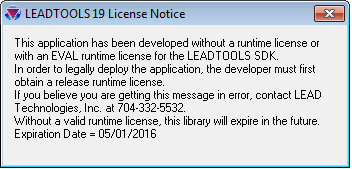
LEAD uses this licensing dialog so that customers can begin programming right away without having to wait for management or legal department approval of the required licensing documentation. This allows the developer to begin their project while management is working on the deployment licensing documents and license procurement with LEAD's licensing department. Once the temporary license file has expired, the toolkit will display an "expired" message and will cease to function. After the expiration date, the developer must use a Release License File for the LEAD SDK to function.
Steps for Obtaining a Release License File:
- Complete Deployment License Application form and submit it to LEAD.
- Obtain a Deployment License Fee Quotation from LEAD or an authorized reseller (If you are an ISV/OEM commercially deploying your software, LEAD will send you a Commercial Distribution License Agreement for execution).
- Purchase applicable Deployment Licenses and, if applicable, send in the signed Commercial Distribution License Agreement.
- Upon completion of 1-3, LEAD will provide you with a Release License File (with developer keys), a License Certificate for the deployment licenses you purchased and, if applicable, a counter-signed copy of the Commercial Distribution License Agreement.
Deployment License Application: Commercial Distribution License
To obtain a Release License File to deploy LEAD SDK intellectual property with the End User Software, the customer must first complete a Deployment License Application form. The purpose of this form is to identify the type of deployment license required by the customer, the various LEAD modules that will be deployed and to establish the pricing and other terms and conditions for the deployment license. Completion of the application will be required as a condition of obtaining a deployment license and Release License File. Once LEAD has processed the Deployment License Application, LEAD will provide the customer with a Deployment License Fee quotation covering the Deployment Licenses that the customer needs to purchase.
Purchasing Deployment Licenses and Commercial Distribution Licenses
Deployment Licenses must be purchased before the customer receives the Release License File with developer keys. Once customer has received an official quotation from LEAD, deployment licenses may be purchased with a valid credit card or customer may issue a purchase order provided customer has been approved for credit purchases by LEAD’s accounting department. Certain products require the purchase of a server deployment license as a condition for obtaining the development license (e. g. LEADTOOLS Pro Suite, LEADTOOLS Medical Imaging Suite and LEADTOOLS Document Imaging Suite) since by definition, the components included with the products must be deployed to a webserver. If you are an ISV/OEM selling End User Software, deployment licenses may be purchased at the prices and in the manner set forth in the Commercial Distribution License you have executed.
Grant of Deployment License: Release License File and Unlock Instructions
When a customer has completed the Deployment License Application form, purchased the necessary deployment licenses and, if applicable, executed and returned a Commercial Distribution License Agreement, LEAD will provide the customer with a Release License File with developer key(s) and the instructions to eliminate the licensing dialog. Note that the Release License File and developer key(s) are different depending on whether the deployment licenses are for deployment to desk tops or servers so customers need to be sure to identify the type of deployment licenses that they need when completing the Deployment License Application and purchasing the deployment licenses. Once the customer has received the Release License File and developer key(s), the customer will be able to deploy the End User Software in production without any nag messages or expiration notices. Implementing the Release License File and developer key(s) will only take a couple of minutes. Deployment licenses purchased by the customer for internal deployments and hosted service deployments will be evidenced by a License Certificate which will identify the type of deployment license, the quantity of deployment licenses granted and the duration of the licenses.
NOTE: LEAD packages our SDKs so that all product sets are enabled in the installation while the license dialog/watermark is present. Therefore, if the licensing dialog/watermark is being displayed, substantially ALL FEATURES of our entire product line will be enabled. When we provide customer the Release License File and developer key(s), only the features that are included in the specific product(s) that customer has licensed will be available. The features of products that are not under license will be locked. Customers may consult the help file or contact LEAD sales department to determine which product configuration includes the functions customer plans to use.
Record Keeping and Reporting
The Commercial Distribution License Agreement requires that customer account to LEAD by sending a quarterly report indicating the number of deployments the customer made during each quarter. LEAD will email customer the necessary deployment reporting forms on a quarterly basis well in advance of the due date for reporting. The form is very simple to complete and customer can respond by email, fax or mail. For internal deployment licenses and hosted service deployments, an annual deployment activity report is required to determine that the customer has the appropriate number of deployment licenses for its install base of End User Software. Deployment License Fees for any Deployments of End User Software that customer deploys without first purchasing the appropriate Deployment License will be billed at a default rate equal to LEAD’s standard pricing for quantity one (1) of the applicable type of Deployment License. Volume discounts for Deployment Licenses are only available for a Deployment Licenses that are purchased prior to deployment by the customer. LEAD does offer site licenses and enterprise licenses for some of our products. With site licenses and enterprise licenses, the customer is not required to report deployment quantities or pay per copy deployment fees. The cost of site licenses and enterprise licenses are quoted on a case-by case basis taking into account such factors as an estimated number of users, the functionality involved and the customer’s revenue model. To inquire further about our site and enterprise deployment license options, please send an email to oemsales@leadtools.com or call our sales department at 704-332-5532.
License Termination and Suspension
The reporting requirements described above must be complied with in order to maintain the license. If customer does not submit deployment reports, its account will be flagged and it will not be eligible to receive technical support or upgrades. If a customer is not actively deploying copies of your its application, the customer can request suspension of the reporting requirement. In addition, customer can also voluntarily terminate license and be relieved of the obligation to complete the deployment reports going forward by certifying that customer is not developing or deploying software with LEADTOOLS.
Duration of Deployment Licenses
Unless otherwise stated in a duly executed License Certificate, Deployment Licenses for Internal Deployments and Hosted Service Deployments are valid for one (1) year and may be renewed on an annual basis. Deployment Licenses for Commercial Deployments will have the duration set forth in the applicable Commercial Distribution License Agreement executed by LEAD and customer.
New Versions
For commercial deployments, if a major new version of the LEAD SDK is included in an upgrade to the End User Software, each user that is upgraded will require an upgrade deployment license. The upgrade deployment license price is 40% of LEAD’s standard price of the deployment license for the new version of the LEADTOOLS SDK for the applicable quantity of licenses being purchased. Any prepaid deployment licenses that have not been deployed at the time the customer licenses a major new version of the LEAD SDK will be carried forward and may be applied to deployments of End User Software made with the major new version of the LEAD SDK. A customer is under no obligation to update previously deployed user or client licenses with the new version of the End User Software that includes the major new version of the LEAD SDK. Customers also have the option of purchasing annual maintenance for their deployment licenses. Annual maintenance for a deployment license is priced at 20% per year and entitles the customer to upgrade the deployment license with any new versions released during the maintenance period. No additional deployment licensing is required for minor version updates. For internal deployments and hosted services, the annual deployment license fee includes maintenance so a customer is licensed to deploy major new versions of LEADTOOLS to its validly licensed deployments for as long as customer is continuing to renew the licenses.
For more information, refer to:
LEADTOOLS Licensing Summary
Deployment License Application
Deployment Types
Deployment License Frequently Asked Questions
Commercial Distribution License
Deployment License Prices
About Development Licenses