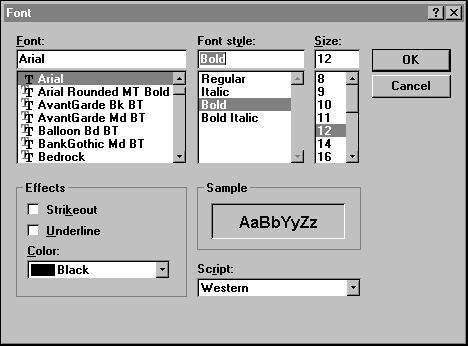LEADTOOLS Raster imaging C++ Class library help
| LEADTOOLS Raster Imaging C++ Class Library Help > LEADTOOLS Raster Imaging Features > Annotations > Annotation Dialog Boxes > Font Dialog Box for Annotations |
The following dialog box appears in automation mode when you change the font properties of an annotation object. It is implemented using the Windows common dialog box. The font size is based on the associated bitmap's physical resolution (DPI), so that it matches the scale of the original scanned image.