| LEADTOOLS Raster Imaging C++ Class Library Help > Classes and Member Functions > LAnnContainer > LAnnContainer Member Functions > LAnnContainer::RestrictCursor |
#include "ltwrappr.h"
virtual L_INT LAnnContainer::RestrictCursor(lpRect, pPoint, prcOldClip, bRestrictClient)
|
LPRECT lpRect; |
/* pointer to a RECT structure */ |
|
LPPOINT pPoint; |
/* pointer to a POINT structure */ |
|
LPRECT prcOldClip; |
/* pointer a RECT structure that contains the previous clip rectangle */ |
|
L_BOOL bRestrictClient; |
/* flag that specifies whether the cursor is restricted to the client window */ |
Restricts the mouse cursor in conjunction with annotation objects.
|
Parameter |
Description |
|
|
lpRect |
Pointer to a RECT structure that contains the rectangle within which the cursor is restricted. |
|
|
pPoint |
Pointer to a POINT structure that contains the point around which the lpRect rectangle is centered. |
|
|
prcOldClip |
Pointer to a RECT structure that contains the previous clip rectangle. |
|
|
bRestrictClient |
Flag that specifies whether the cursor is restricted to the client window. Possible values are: |
|
|
|
Value |
Meaning |
|
|
TRUE |
Restrict the cursor to the client window. |
|
|
FALSE |
Do not restrict the cursor to the client window. |
Returns
|
SUCCESS |
The function was successful. |
|
< 1 |
An error occurred. Refer to Return Codes. |
Comments
This function is used to restrict the mouse cursor. It should be used when creating custom annotation objects.
Calling this function always restricts the mouse cursor to the annotation container. However, depending on the arguments passed, the mouse cursor can be restricted further .
This function can be used in the following ways:
To restrict the cursor to the bounds of the container, pass NULL for lpRect and NULL for pPoint.
To restrict the cursor to a box around pPoint (and the container), pass pPoint and lpRect. This is used to restrict movement when dragging an annotation. The pPoint parameter specifies the location at which the user begins the dragging operation by pressing the mouse button. The lpRect parameter specifies the bounding box of the annotation. Calling this function when the mouse button is pressed restricts movement of the annotation so that no part of the annotation can go outside the container. In the diagram below, the red rectangle is restricted so it cannot move outside the container.
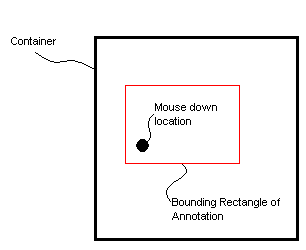
To restrict the cursor to a box (not centered around a point), pass lpRect and NULL for pPoint.
To do the above, and also restrict to the client area, set bRestrictClient to TRUE.
Required DLLs and Libraries
|
LTANN For a listing of the exact DLLs and Libraries needed, based on the toolkit version, refer to Files To Be Included With Your Application. |
Win32, x64.
See Also
|
Functions: |
Class Members, LAnnotation::SetAutoSnapCursor, LAnnotation::GetAutoSnapCursor |
|
Topics: |
|
|
|
|
|
|
|
|
|
Example
// Example for LAnnContainer::Convert, LAnnContainer::RestrictCursor
// This example restricts the cursor to 10 pixels on either side
// of the bounding box of the annotation object. For example,
// if the object is a rectangle, the mouse cursor will be restricted
// to an area that is 10 pixels larger than the rectangle.
L_INT LAnnContainer_RestrictCursorExample(LAnnContainer *pLContainer)
{
L_INT nRet;
L_UINT uType;
ANNRECT arcBounds;
RECT rcBounds;
HANNOBJECT hContainer;
RECT rcClipOld;
uType = pLContainer->GetType();
if ((uType != ANNOBJECT_AUTOMATION) && (uType != ANNOBJECT_CONTAINER))
{
nRet = pLContainer->GetTopContainer(&hContainer);
if(nRet != SUCCESS)
return nRet;
nRet = pLContainer->GetRect(&arcBounds, NULL);
if(nRet != SUCCESS)
return nRet;
nRet = pLContainer->Convert((LPPOINT)&rcBounds, (pANNPOINT)&arcBounds, 2, ANNCONVERT_TO_CLIENT);
if(nRet != SUCCESS)
return nRet;
rcBounds.left -= 10;
rcBounds.top -= 10;
rcBounds.right += 10;
rcBounds.bottom += 10;
nRet = pLContainer->RestrictCursor(&rcBounds, NULL, &rcClipOld, FALSE);
if(nRet != SUCCESS)
return nRet;
// When done with restricting cursor, call the line below
// ClipCursor(&rcClipOld);
}
else
return FAILURE;
return SUCCESS;
}