LEADTOOLS Raster Imaging Functionality Samples
| LEADTOOLS Raster Imaging Functionality Samples > Raster Imaging Functionality Samples > Canvas |
If you use the following figure:

and you use the following figure as the canvas bitmap:
![]()
And you call the function using the following values:
|
Parameter |
Value |
|
uTransparency |
90 |
|
uEmboss |
117 |
|
nXOffset |
0 |
|
nYOffset |
0 |
|
uFlags |
CANVAS_SHIFT |
|
uTilesOffset |
0 |
The following figure results:
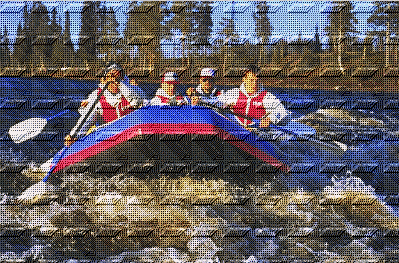
In the following figure the rafting image has been combined with the canvas bitmap using the same values, except that the CANVAS_FIT flag is used and so instead of tiling the canvas bitmap has been stretched to fit the dimensions of the rafting image:
