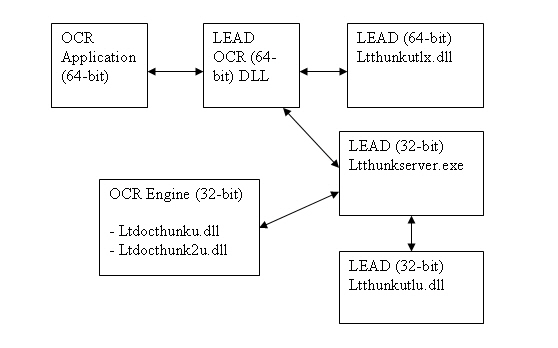LEADTOOLS OCR C DLL Help
| LEADTOOLS OCR C DLL Help > Getting Started with LEADTOOLS Character Recognition > Using the LEAD THUNK Utility |
LEADs THUNK Utility enables multithreading of OCR operations in 64-bit operating environments.
It includes the following components:
THUNK utility 32-bit DLL
THUNK utility 64-bit DLL
THUNK server, based on ATL technology.
Distributed files are:
ltthunkserver.exe (this must be registered)
ltthunkutlu.dll
Ltthunkutlx.dll (used only in 64-bit environment)
ltdocthunku.dll
ltdocthunk2u.dll
To register the THUNK:
Go to Windows Command prompt.
Write the following line:
C:\LEADTOOLS 18\Bin\Common\OCR Thunk\ltthunkserver.exe" /regserver
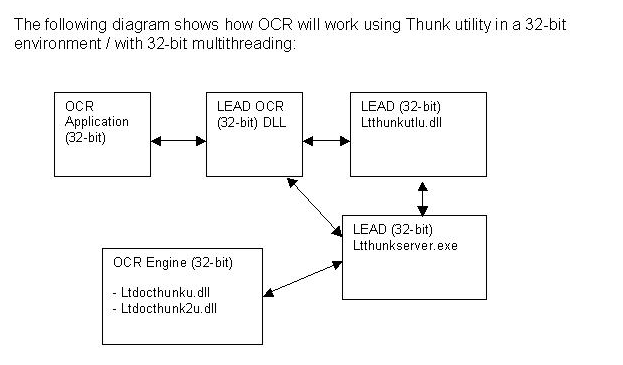
The following diagram shows how OCR will work using THUNK utility in a 64-bit environment/with 64-bit multithreading: