
|
Products | Support | Email a link to this topic. | Send comments on this topic. | Back to Introduction - All Topics | Help Version 19.0.8.30
|

|
Products | Support | Email a link to this topic. | Send comments on this topic. | Back to Introduction - All Topics | Help Version 19.0.8.30
|
| Leadtools.Codecs Namespace > RasterCodecs Class > Load Method : Load(Stream,Int64,Int64,Int32,CodecsLoadByteOrder,Int32,Int32) Method |
Resulting image pixel depth. Valid values are:
| Value | Meaning |
|---|---|
| 0 | Keep the original file's pixel depth (Do not convert). |
| 1 to 8 | The specified bits per pixel in the resulting image. |
| 12 | 12 bits per pixel in the resulting image. |
| 16 | 16 bits per pixel in the resulting image. |
| 24 | 24 bits per pixel in the resulting image. |
| 32 | 32 bits per pixel in the resulting image. |
| 48 | 48 bits per pixel in the resulting image. |
| 64 | 64 bits per pixel in the resulting image. |
Color order for 16-, 24-, 32-, 48-, and 64-bit images. If the resulting image is less than 16 bits per pixel, this will have no effect since palletized images have no order. The following are valid values.
| Value | Meaning |
|---|---|
| CodecsLoadByteOrder.Rgb | Red, green, and blue color order in memory |
| CodecsLoadByteOrder.Bgr | Blue, green, and red color order in memory |
| CodecsLoadByteOrder.Gray | 12 or 16-bit grayscale image. 12 and 16-bit grayscale images are only supported in the Document/Medical Imaging editions. |
| CodecsLoadByteOrder.RgbOrGray | Load the image as red, green, blue OR as a 12 or 16-bit grayscale image. 12 and 16-bit grayscale images are supported in the Document/Medical Imaging editions |
| CodecsLoadByteOrder.BgrOrGray | Load the image as blue, green, red OR as a 12 or 16-bit grayscale image. 12 and 16-bit grayscale images are supported in the Document/Medical Imaging editions |
| CodecsLoadByteOrder.Romm | ROMM order. ROMM only supports 24 and 48-bit images |
| CodecsLoadByteOrder.BgrOrGrayOrRomm | Load the image as red, green, blue OR as a 12 or 16-bit grayscale image OR as ROMM. 12 and 16-bit grayscale images are supported in the Document/Medical Imaging editions only. ROMM only supports 24 and 48-bit color images. |


public RasterImage Load( Stream stream, long offset, long count, int bitsPerPixel, CodecsLoadByteOrder order, int firstPage, int lastPage )
'Declaration
Public Overloads Function Load( _ ByVal stream As Stream, _ ByVal offset As Long, _ ByVal count As Long, _ ByVal bitsPerPixel As Integer, _ ByVal order As CodecsLoadByteOrder, _ ByVal firstPage As Integer, _ ByVal lastPage As Integer _ ) As RasterImage
'Usage
Dim instance As RasterCodecs Dim stream As Stream Dim offset As Long Dim count As Long Dim bitsPerPixel As Integer Dim order As CodecsLoadByteOrder Dim firstPage As Integer Dim lastPage As Integer Dim value As RasterImage value = instance.Load(stream, offset, count, bitsPerPixel, order, firstPage, lastPage)
public RasterImage Load( Stream stream, long offset, long count, int bitsPerPixel, CodecsLoadByteOrder order, int firstPage, int lastPage )
function Leadtools.Codecs.RasterCodecs.Load(Stream,Int64,Int64,Int32,CodecsLoadByteOrder,Int32,Int32)( stream , offset , count , bitsPerPixel , order , firstPage , lastPage )
public: RasterImage^ Load( Stream^ stream, int64 offset, int64 count, int bitsPerPixel, CodecsLoadByteOrder order, int firstPage, int lastPage )
Resulting image pixel depth. Valid values are:
| Value | Meaning |
|---|---|
| 0 | Keep the original file's pixel depth (Do not convert). |
| 1 to 8 | The specified bits per pixel in the resulting image. |
| 12 | 12 bits per pixel in the resulting image. |
| 16 | 16 bits per pixel in the resulting image. |
| 24 | 24 bits per pixel in the resulting image. |
| 32 | 32 bits per pixel in the resulting image. |
| 48 | 48 bits per pixel in the resulting image. |
| 64 | 64 bits per pixel in the resulting image. |
Color order for 16-, 24-, 32-, 48-, and 64-bit images. If the resulting image is less than 16 bits per pixel, this will have no effect since palletized images have no order. The following are valid values.
| Value | Meaning |
|---|---|
| CodecsLoadByteOrder.Rgb | Red, green, and blue color order in memory |
| CodecsLoadByteOrder.Bgr | Blue, green, and red color order in memory |
| CodecsLoadByteOrder.Gray | 12 or 16-bit grayscale image. 12 and 16-bit grayscale images are only supported in the Document/Medical Imaging editions. |
| CodecsLoadByteOrder.RgbOrGray | Load the image as red, green, blue OR as a 12 or 16-bit grayscale image. 12 and 16-bit grayscale images are supported in the Document/Medical Imaging editions |
| CodecsLoadByteOrder.BgrOrGray | Load the image as blue, green, red OR as a 12 or 16-bit grayscale image. 12 and 16-bit grayscale images are supported in the Document/Medical Imaging editions |
| CodecsLoadByteOrder.Romm | ROMM order. ROMM only supports 24 and 48-bit images |
| CodecsLoadByteOrder.BgrOrGrayOrRomm | Load the image as red, green, blue OR as a 12 or 16-bit grayscale image OR as ROMM. 12 and 16-bit grayscale images are supported in the Document/Medical Imaging editions only. ROMM only supports 24 and 48-bit color images. |
This method can be used to load an image file that is embedded in another stream.
The location of the image is specified as shown in the following simple illustration:
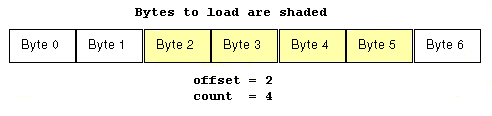
LEADTOOLS will attempt to load corrupted files so you can see at least a portion of the image. For these images, the load methods succeed, but LoadStatus will return an error code.
This method will load all the pages in a multi-page file. The resulting image will have the same bits/pixel and color order value of the image as it was stored in the file.
LEADTOOLS will attempt to load corrupted files so you can see at least a portion of the image. For these images, the load methods succeed, but LoadStatus will return an error code.
Use the CodecsLoadOptions class to set up other load option parameters before calling this method.
Support for 12 and 16-bit grayscale, and 48 and 64-bit color images is only available in the Document/Medical Imaging editions.
For supported formats, refer to Summary of All Supported Image File Formats.
LEADTOOLS loads all PDF files as Raster PDF uncompressed RasterImageFormat.RasPdf, regardless of the compression and color space used when saving the file.
This example will load a multi-page image located in an offset into a stream
 Copy Code
Copy Code
Imports Leadtools Imports Leadtools.Codecs Imports Leadtools.ImageProcessing Imports Leadtools.ImageProcessing.Color Imports Leadtools.Drawing Imports Leadtools.Svg Public Sub LoadStreamOffset2Example() Dim codecs As RasterCodecs = New RasterCodecs() Dim srcFileName As String = Path.Combine(LEAD_VARS.ImagesDir, "Eye.gif") Dim destFileName As String = Path.Combine(LEAD_VARS.ImagesDir, "Image1_LoadStreamOffset2.bmp") ' Create a memory stream, add a cutsom header then copy the content of the file ' into this stream. After that, load the image from the stream given the offset Dim ms As MemoryStream = New MemoryStream() ' Add some custom header to the stream (4 bytes) Dim headerSize As Integer = 4 Dim i As Integer = 0 Do While i < headerSize ms.WriteByte(0) i += 1 Loop ' Now append the file into this stream Dim fs As FileStream = File.OpenRead(srcFileName) Const bufferSize As Integer = 1024 Dim buffer As Byte() = New Byte(bufferSize - 1) {} Dim bytesRead As Integer Do bytesRead = fs.Read(buffer, 0, bufferSize) If bytesRead > 0 Then ms.Write(buffer, 0, bytesRead) End If Loop While bytesRead > 0 fs.Close() ' Reset the memory stream position to the beginning ms.Position = 0 ' Now load the second page in the image using the offset Dim offset As Long = headerSize Dim count As Long = ms.Length - headerSize Dim image As RasterImage = codecs.Load(ms, offset, count, 0, CodecsLoadByteOrder.BgrOrGray, 2, 2) ' Save this image back to disk codecs.Save(image, destFileName, RasterImageFormat.Bmp, 24) image.Dispose() ' Clean up codecs.Dispose() End Sub Public NotInheritable Class LEAD_VARS Public Const ImagesDir As String = "C:\Users\Public\Documents\LEADTOOLS Images" End Class
using Leadtools; using Leadtools.Codecs; using Leadtools.ImageProcessing; using Leadtools.ImageProcessing.Color; using Leadtools.Svg; public void LoadStreamOffset2Example() { RasterCodecs codecs = new RasterCodecs(); string srcFileName = Path.Combine(LEAD_VARS.ImagesDir, "Eye.gif"); string destFileName = Path.Combine(LEAD_VARS.ImagesDir, "Image1_LoadStreamOffset2.bmp"); // Create a memory stream, add a custom header then copy the content of the file // into this stream. After that, load the image from the stream given the offset MemoryStream ms = new MemoryStream(); // Add some custom header to the stream (4 bytes) int headerSize = 4; for (int i = 0; i < headerSize; i++) ms.WriteByte(0); // Now append the file into this stream FileStream fs = File.OpenRead(srcFileName); const int bufferSize = 1024; byte[] buffer = new byte[bufferSize]; int bytesRead; do { bytesRead = fs.Read(buffer, 0, bufferSize); if (bytesRead > 0) ms.Write(buffer, 0, bytesRead); } while (bytesRead > 0); fs.Close(); // Reset the memory stream position to the beginning ms.Position = 0; // Now load the second page in the image using the offset long offset = headerSize; long count = ms.Length - headerSize; RasterImage image = codecs.Load(ms, offset, count, 0, CodecsLoadByteOrder.BgrOrGray, 2, 2); // Save this image back to disk codecs.Save(image, destFileName, RasterImageFormat.Bmp, 24); image.Dispose(); // Clean up codecs.Dispose(); } static class LEAD_VARS { public const string ImagesDir = @"C:\Users\Public\Documents\LEADTOOLS Images"; }