
|
Products | Support | Email a link to this topic. | Send comments on this topic. | Back to Introduction - All Topics | Help Version 19.0.12.8
|

|
Products | Support | Email a link to this topic. | Send comments on this topic. | Back to Introduction - All Topics | Help Version 19.0.12.8
|
| Leadtools.MedicalViewer Namespace : MedicalViewerRegion Class |
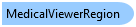
This class is used when setting or getting the properties of the following actions:
To set the properties call the MedicalViewerBaseCell.SetActionProperties method, and to retrieve the properties call the MedicalViewerBaseCell.GetActionProperties method. To create the rectangle, ellipse, square, circle or freehand region, click and drag the mouse. To create a polygon region, click on each point and after finishing the shape double-click to end the action and to complete the region.
To create a magic wand region, click and hold the mouse to start the effect and to assign the point that will be used as the starting point and color for the magic wand. When the assigned mouse button is released the action ends. Dragging the mouse down increases the threshold of variation allowed from the selected color. Dragging the mouse up decreases the threshold of variation allowed from the selected color.
To create a color range region, click and hold the mouse to start the effect. When the assigned mouse button is released the action ends. Dragging the mouse left/right increases/decreases the lower tolerance. Dragging the mouse up/down increases/decreases the upper tolerance.