
|
Products | Support | Email a link to this topic. | Send comments on this topic. | Back to Introduction - All Topics | Help Version 19.0.9.8
|

|
Products | Support | Email a link to this topic. | Send comments on this topic. | Back to Introduction - All Topics | Help Version 19.0.9.8
|
Solution:
First, start the CSStorageServerManagerDemo.exe and verify that you can login using the same username and password. If you cannot login, then the username/password combination is invalid.
If you are able to login to the CSStorageServerManagerDemo.exe but unable to log into the HTML5 Medical Web Viewer using the same username and password, it is likely that the Leadtools.Medical.WebViewer.WCF.dll is failing to load. Make sure that you have copied all three assemblies from Step 6 to the Medical Viewer Service Bin folder:
Problem 2: You can login successfully, but when you search for a patient, you get one of the following errors:
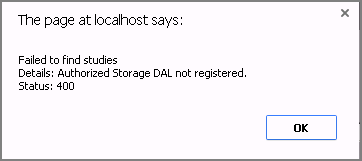
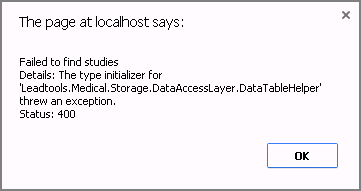
Solution:
This problem can occur if you fail to add the TUTORIAL_CUSTOM_DATABASE conditional compilation symbol when you recompiled Leadtools.Medical.WebViewer.Addins.dll and Leadtools.Medical.WebViewer.WCF.dll
To do this,