
|
Products | Support | Email a link to this topic. | Send comments on this topic. | Back to Introduction - All Topics | Help Version 19.0.9.8
|

|
Products | Support | Email a link to this topic. | Send comments on this topic. | Back to Introduction - All Topics | Help Version 19.0.9.8
|
Note: If you have already worked through the Changing the LEAD HTML5 Medical Viewer to use a different database schema tutorial, then you should first work through the Restoring the LEAD HTML5 Medical Viewer to its Original State topic of that tutorial.
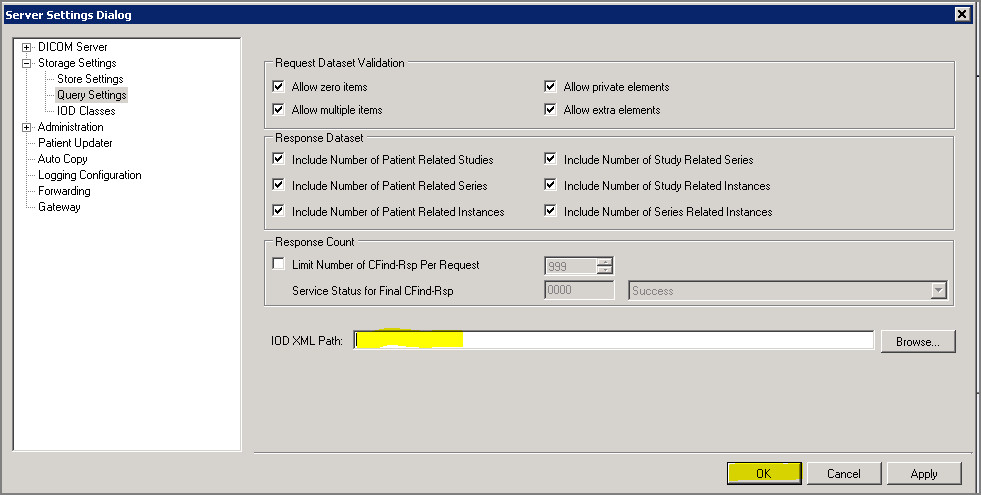
· Comment out the highlighted sections in the Leadtools.Dicom.Server.exe.config
|
<?xml version="1.0" encoding="utf-8" ?> <configuration> <configSections> <section name="leadLogging" type="Leadtools.Logging.Configuration.ConfigSectionHandler, Leadtools.Logging" /> <!--<section name="xmlStorageCatalogSettings" type="Leadtools.Medical.Storage.DataAccessLayer.XmlStorageCatalogSettings, Leadtools.Medical.Storage.DataAccessLayer" />--> <sectionGroup name="applicationSettings" type="System.Configuration.ApplicationSettingsGroup, System, Version=2.0.0.0, Culture=neutral, PublicKeyToken=b77a5c561934e089" > <section name="Leadtools.Dicom.Service.Properties.Settings" type="System.Configuration.ClientSettingsSection, System, Version=2.0.0.0, Culture=neutral, PublicKeyToken=b77a5c561934e089" requirePermission="false" /> </sectionGroup> </configSections> <leadLogging> <channels> <channel name="DataAccessLoggingChannel" type="Leadtools.Medical.Logging.DataAccessLayer.DataAccessLoggingChannel, Leadtools.Medical.Logging.DataAccessLayer" /> </channels> </leadLogging> <!--<xmlStorageCatalogSettings catalogPath="C:\LEADTOOLS 19\Bin\Dotnet4\Win32\MyCatalog.xml"/>--> <runtime> <generatePublisherEvidence enabled="false"/> <assemblyBinding xmlns="urn:schemas-microsoft-com:asm.v1"> <dependentAssembly> <assemblyIdentity name="System.Data.SqlServerCe" publicKeyToken="89845DCD8080CC91" culture="neutral"/> <bindingRedirect oldVersion="0.0.0.0-3.5.1.0" newVersion="3.5.1.0"/> </dependentAssembly> <dependentAssembly> <assemblyIdentity name="Microsoft.Practices.ObjectBuilder2" publicKeyToken="31BF3856AD364E35" culture="neutral"/> <bindingRedirect oldVersion="0.0.0.0-2.2.0.0" newVersion="2.2.0.0"/> </dependentAssembly> <dependentAssembly> <assemblyIdentity name="Microsoft.Practices.Unity" publicKeyToken="31BF3856AD364E35" culture="neutral"/> <bindingRedirect oldVersion="0.0.0.0-1.2.0.0" newVersion="1.2.0.0"/> </dependentAssembly> </assemblyBinding> </runtime> <appSettings> <add key="LicenseFile" value=""/> <add key="DeveloperKey" value=""/> <!--<add key="DataSetSchema" value=" C:\LEADTOOLS 19\Bin\Dotnet4\Win32\MyDataSet.xsd"/>--> </appSettings> </configuration>
|
· Modify CSStorageServerManagerDemo.exe.config (additions shown highlighted)
|
<?xml version="1.0"?> <configuration> <!--<configSections> <section name="xmlStorageCatalogSettings" type="Leadtools.Medical.Storage.DataAccessLayer.XmlStorageCatalogSettings, Leadtools.Medical.Storage.DataAccessLayer" /> </configSections>--> <xmlStorageCatalogSettings catalogPath="C:\LEADTOOLS 19\Bin\Dotnet4\Win32\MyCatalog.xml"/>
<runtime> <assemblyBinding xmlns="urn:schemas-microsoft-com:asm.v1"> <dependentAssembly> <assemblyIdentity name="System.Data.SqlServerCe" publicKeyToken="89845DCD8080CC91" culture="neutral"/> <bindingRedirect oldVersion="0.0.0.0-3.5.1.0" newVersion="3.5.1.0"/> </dependentAssembly> <dependentAssembly> <assemblyIdentity name="Microsoft.Practices.ObjectBuilder2" publicKeyToken="31BF3856AD364E35" culture="neutral"/> <bindingRedirect oldVersion="0.0.0.0-2.2.0.0" newVersion="2.2.0.0"/> </dependentAssembly> <dependentAssembly> <assemblyIdentity name="Microsoft.Practices.Unity" publicKeyToken="31BF3856AD364E35" culture="neutral"/> <bindingRedirect oldVersion="0.0.0.0-1.2.0.0" newVersion="1.2.0.0"/> </dependentAssembly> </assemblyBinding> </runtime> <appSettings> <!--<add key="DataSetSchema" value=" C:\LEADTOOLS 19\Bin\Dotnet4\Win32\MyDataSet.xsd"/>--> </appSettings> </configuration>
|
|
<section name="storageDataAccessConfiguration175" type="Leadtools.Medical.DataAccessLayer.Configuration.DataAccessSettings, Leadtools.Medical.DataAccessLayer, Version=19.0.4.0, Culture=neutral, PublicKeyToken=9cf889f53ea9b907" />
<!--<section name="myStorageDataAccessConfiguration175" type="Leadtools.Medical.DataAccessLayer.Configuration.DataAccessSettings, Leadtools.Medical.DataAccessLayer, Version=19.0.4.0, Culture=neutral, PublicKeyToken=9cf889f53ea9b907" />-->
|
|
<storageDataAccessConfiguration175 connectionName="LeadStorageServer19_32"> <add productName="StorageServer" serviceName="L19_PACS_SCP32" connectionName="LeadStorageServer19_32" /> <add productName="Workstation" serviceName="L19_WS_SERVER32" connectionName="MedicalWorkstation19_32" /> </storageDataAccessConfiguration175>
<!--<myStorageDataAccessConfiguration175 connectionName="MyDicomDb"> <add productName="StorageServer" serviceName=" L19_PACS_SCP32" connectionName="MyDicomDb" /> </myStorageDataAccessConfiguration175>-->
|
|
<forwardConfiguration175> <add productName="StorageServer" serviceName="L19_PACS_SCP32" connectionName="LeadStorageServer19_32" /> <!--<add productName="StorageServer" serviceName="L19_PACS_SCP32" connectionName="MyDicomDb" />--> </forwardConfiguration175>
|