
|
Products | Support | Email a link to this topic. | Send comments on this topic. | Back to Introduction | Help Version 19.0.5.2
|
LEADTOOLS Annotations for WPF and Silverlight
Show in webframe

|
Products | Support | Email a link to this topic. | Send comments on this topic. | Back to Introduction | Help Version 19.0.5.2
|
The following figure illustrates a rotation by dragging the "gripper" handle:

The following figure illustrates moving the "center" handle:

The rotation handles can be reset to a default location by right-clicking The WPF annotation object, and selecting the Reset Rotate Control Points option, as shown in the following figure:
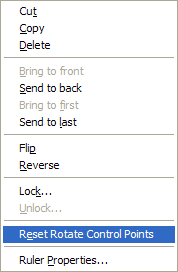
The rotation control points can be globally hidden or displayed by right-clicking on the image (not a WPF Annotation object), and selecting the Use Rotate Control Points option, as shown in the following figure:

The WPF annotation rotation handles are implemented by the following functions: