
|
Products | Support | Email a link to this topic. | Send comments on this topic. | Back to Introduction | Help Version 19.0.7.12
|

|
Products | Support | Email a link to this topic. | Send comments on this topic. | Back to Introduction | Help Version 19.0.7.12
|
To go to the Main Window of the LEADTOOLS Storage Server, run the LEADTOOLS Storage Server Manager (<Install Directory>Bin\Dotnet\Win32 -> CSStorageServerManagerDemo.exe). When the Storage Server Manager Login dialog appears, enter the LEADTOOLS Storage Server administrator login and password and click Login. The main window of the LEADTOOLS Storage Server Manager then appears. It is shown in the following figure:
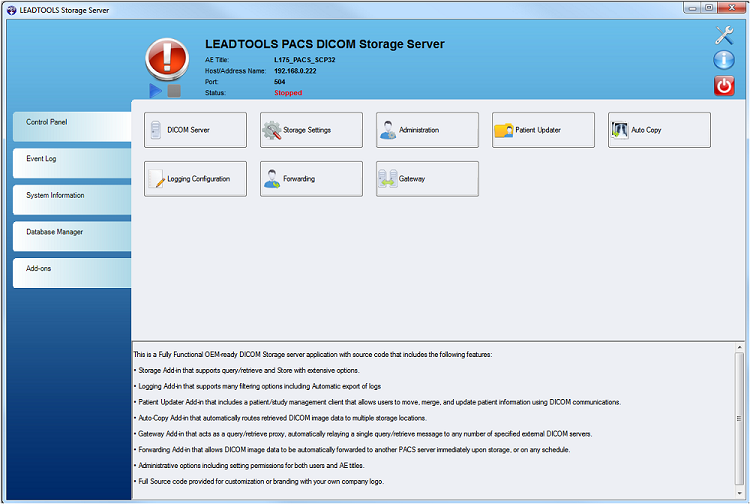
 )
) )
) )
) )
) )
) )
)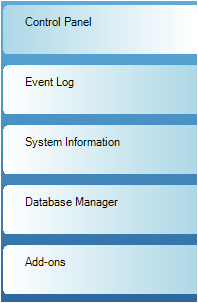
Each tab opens its own work area and options.
The Control Panel tab displays all of the add-ins that make up the Storage Server. Each of the Add-in buttons on the Control Panel tab work area opens the Server Settings dialog. The Server Settings dialog is a tree view, with branches corresponding to each of the buttons on the Control Panel tab work area. Clicking a Control Panel add-in button opens the Server Settings dialog opened to that particular branch.