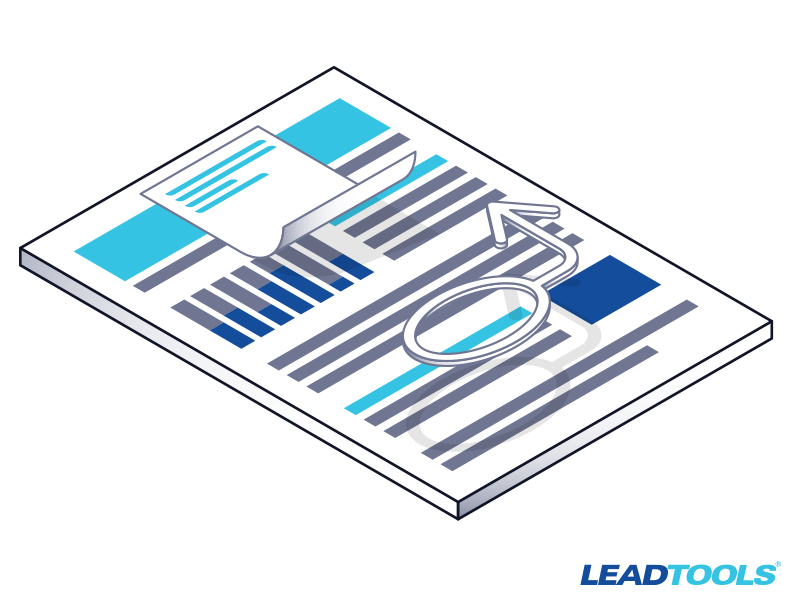
Annotations are an important part of many document and medical imaging workflows. They allow users to mark up images with various shapes, notes, highlights, and redactions without having to permanently alter the image or document itself. One difficulty developers face is that annotations are not standardized. There are many standards, both open and proprietary, but not all of them play nicely with each other.


